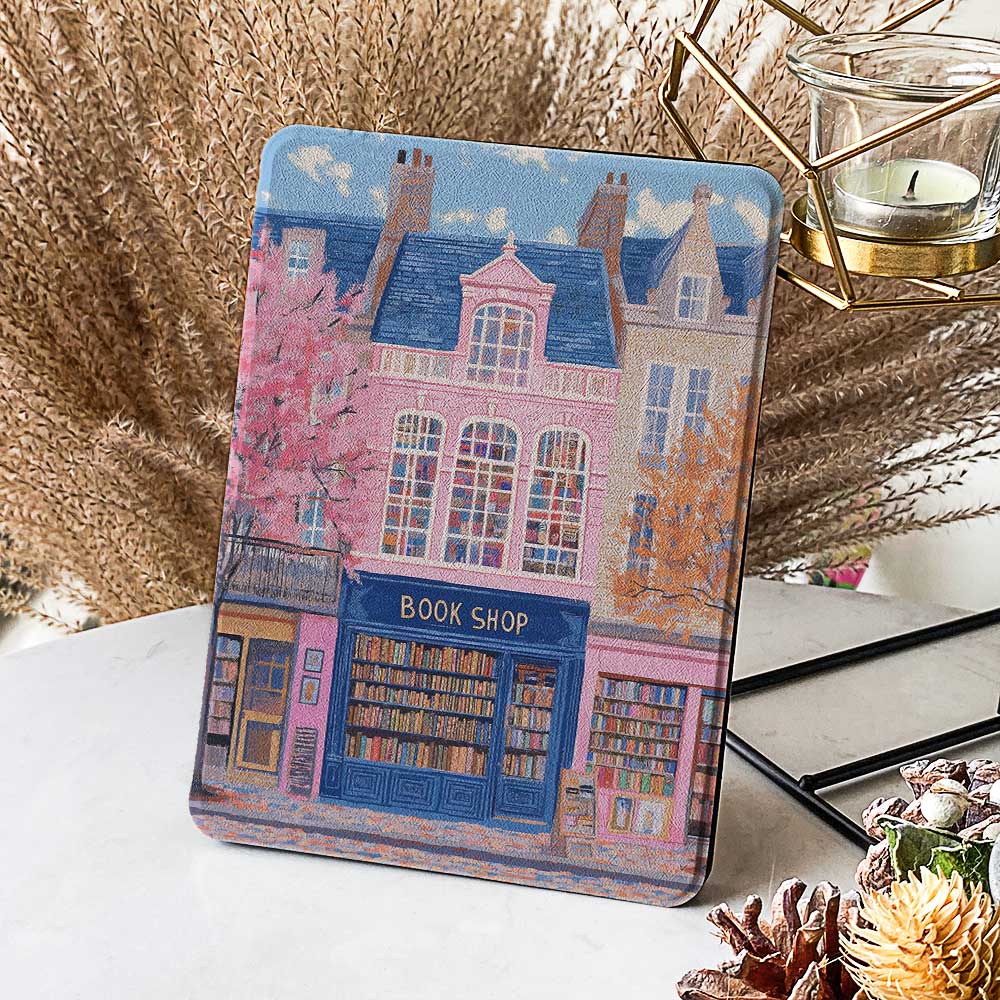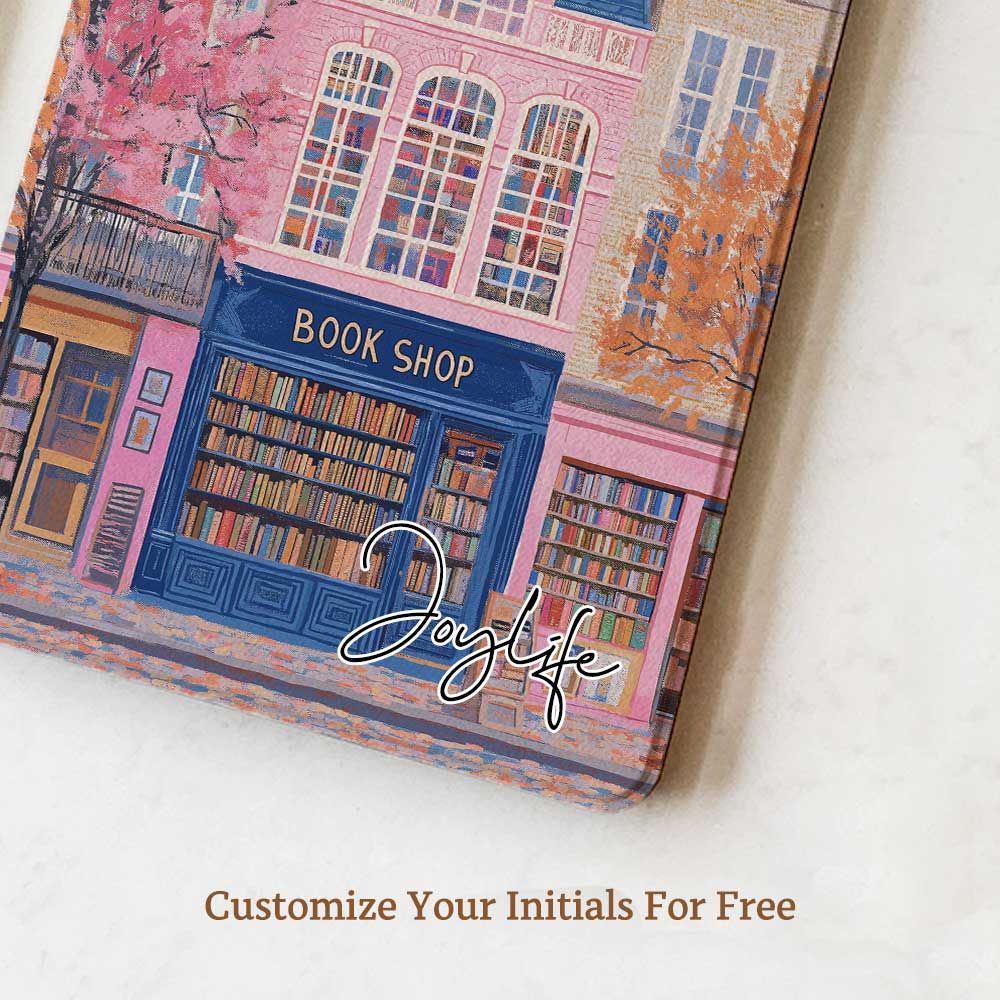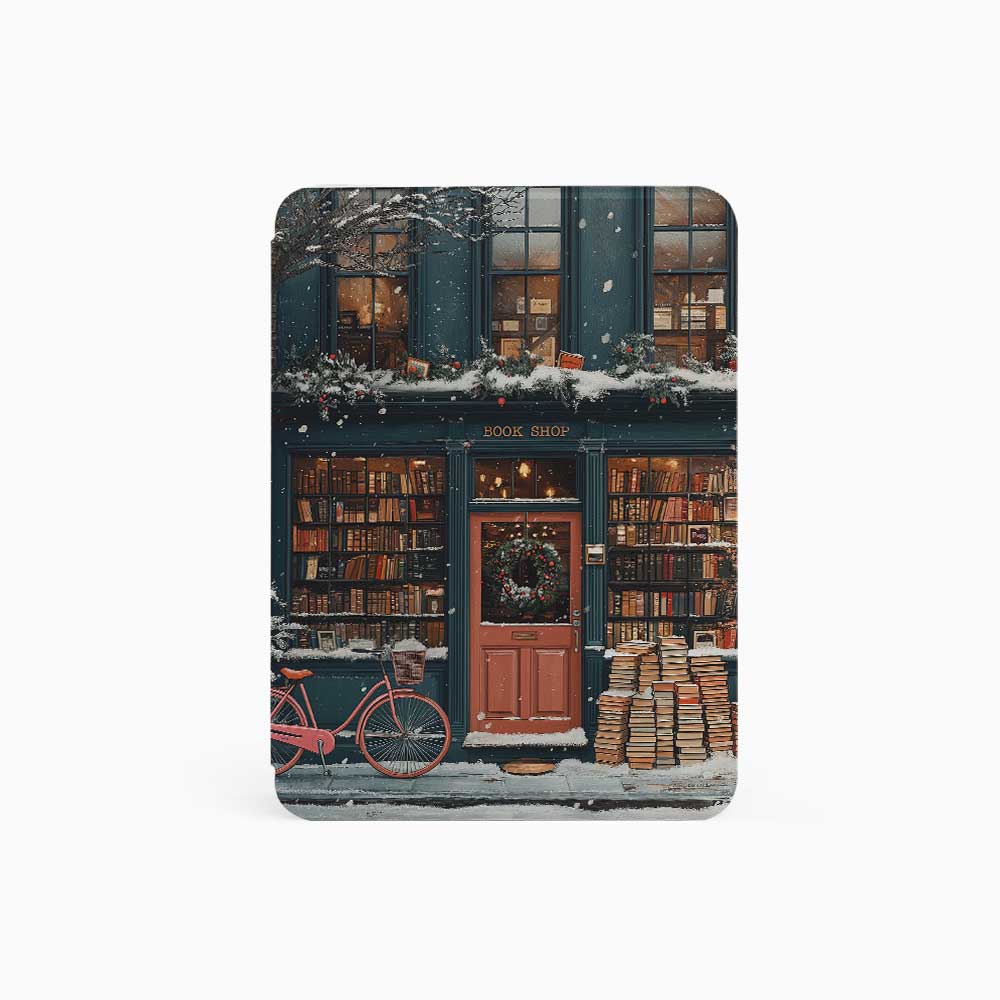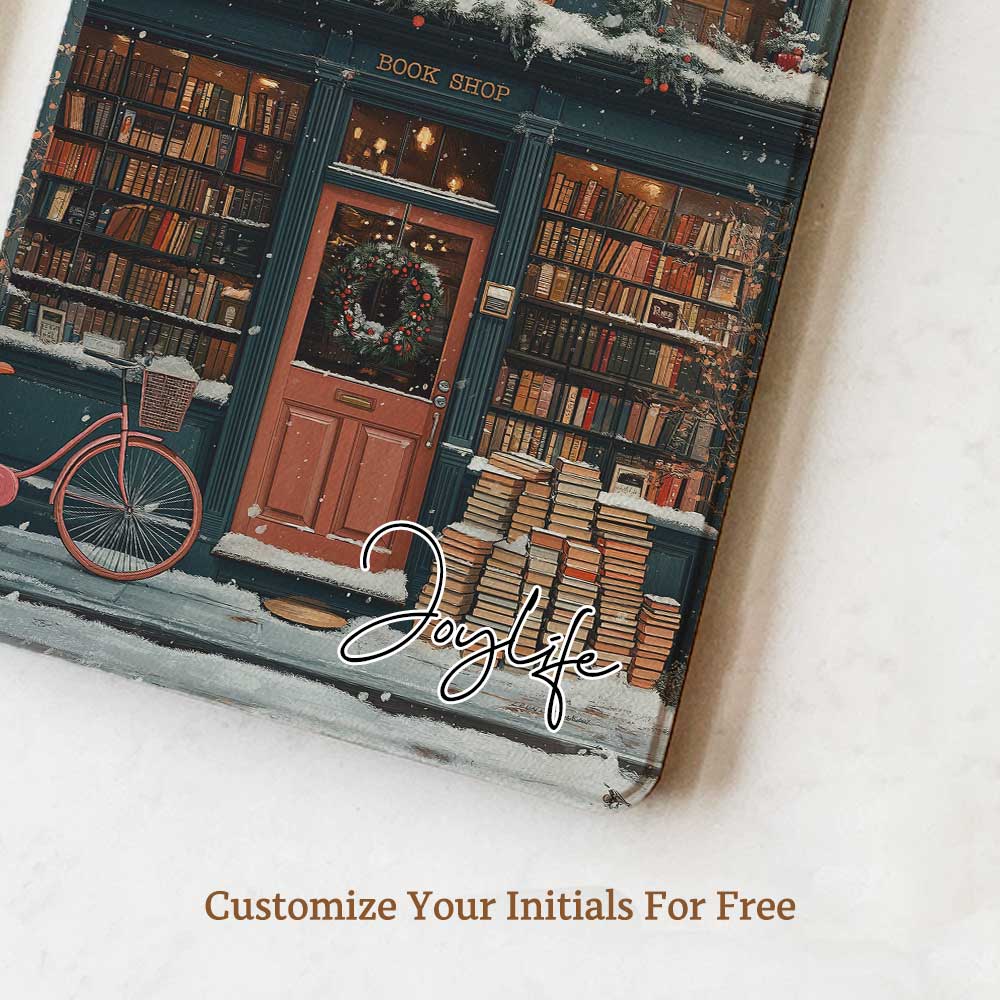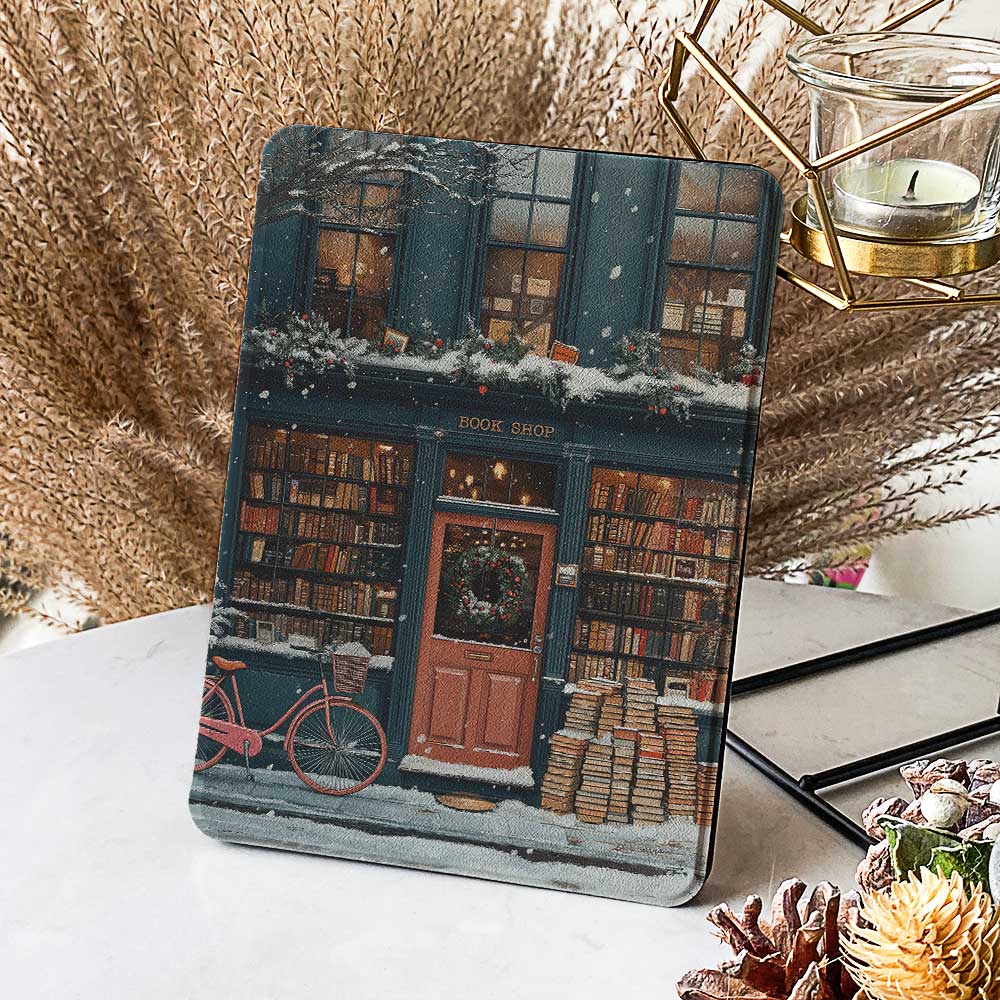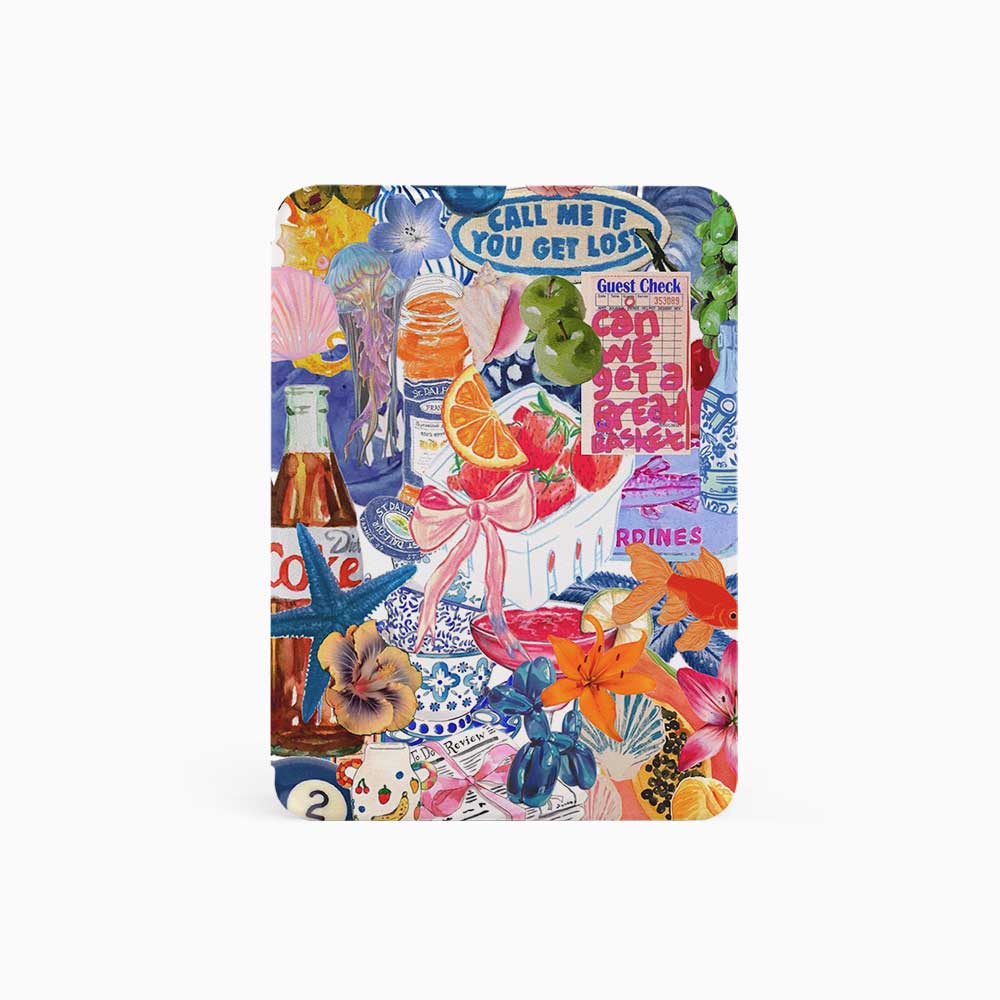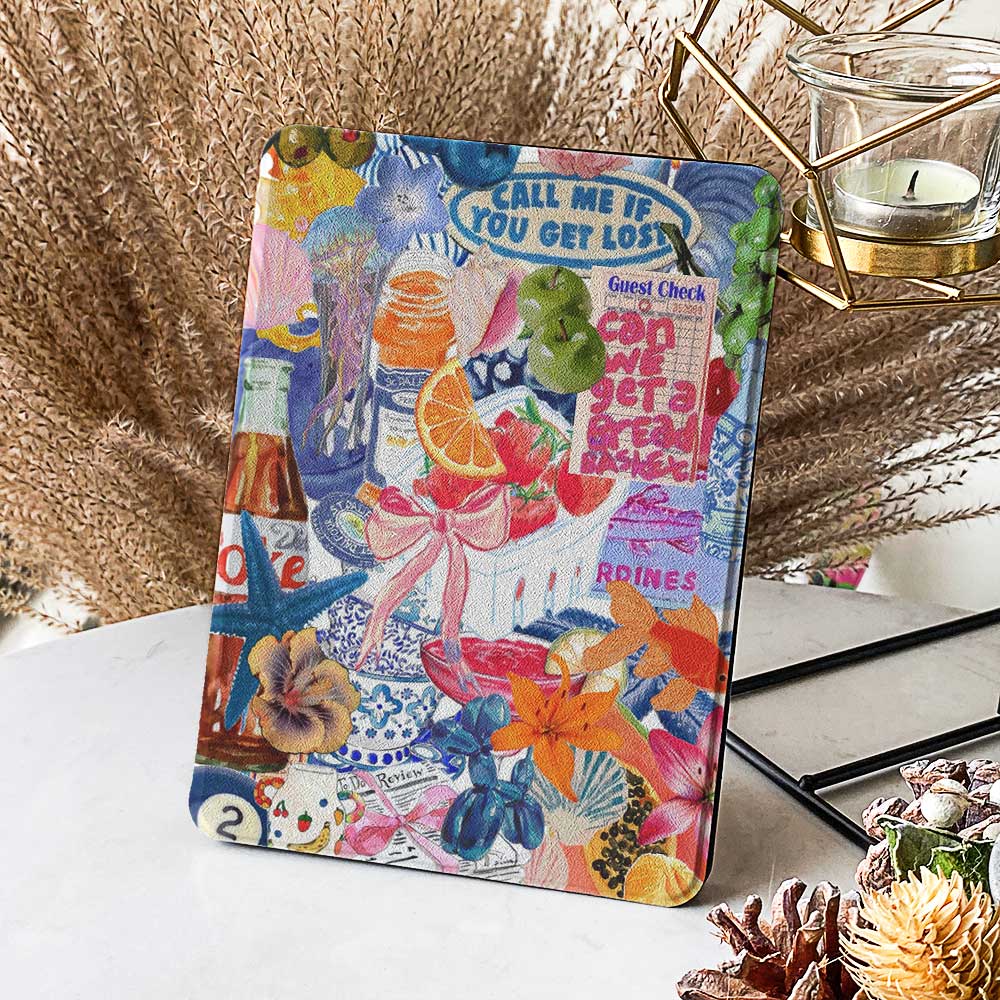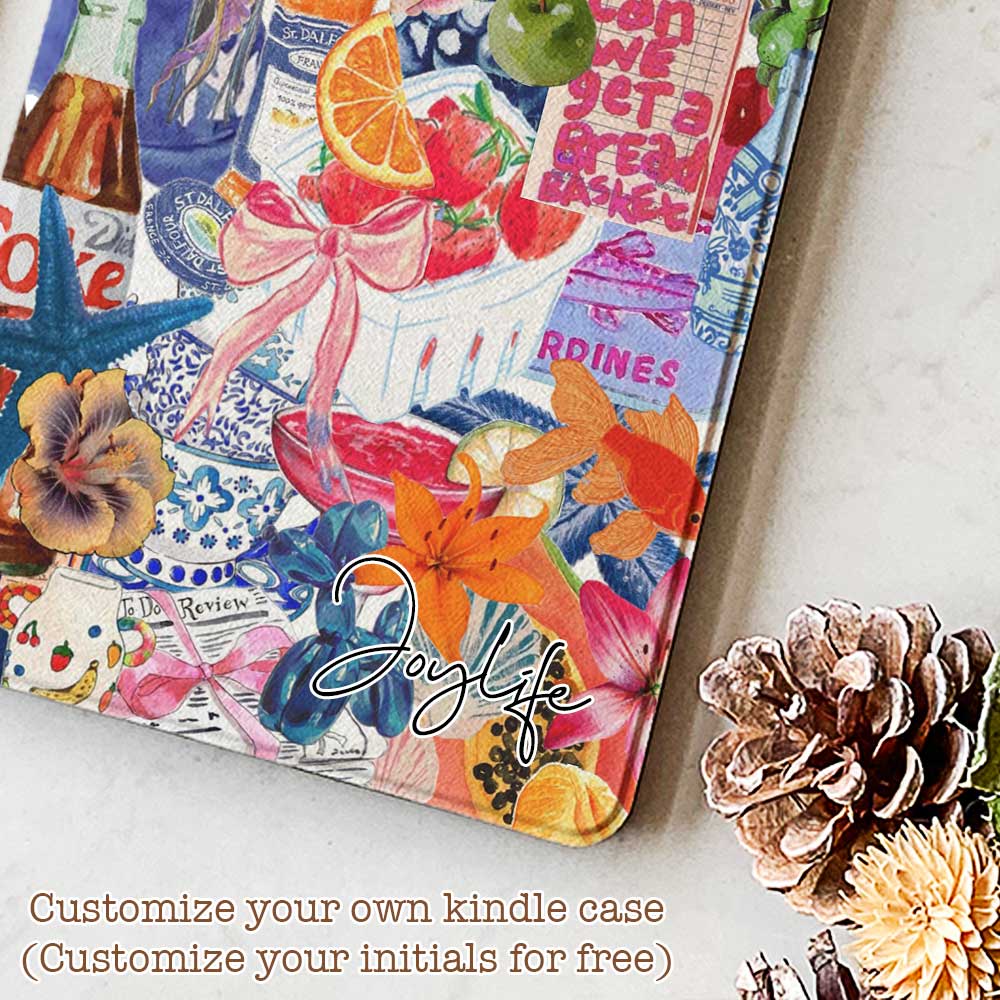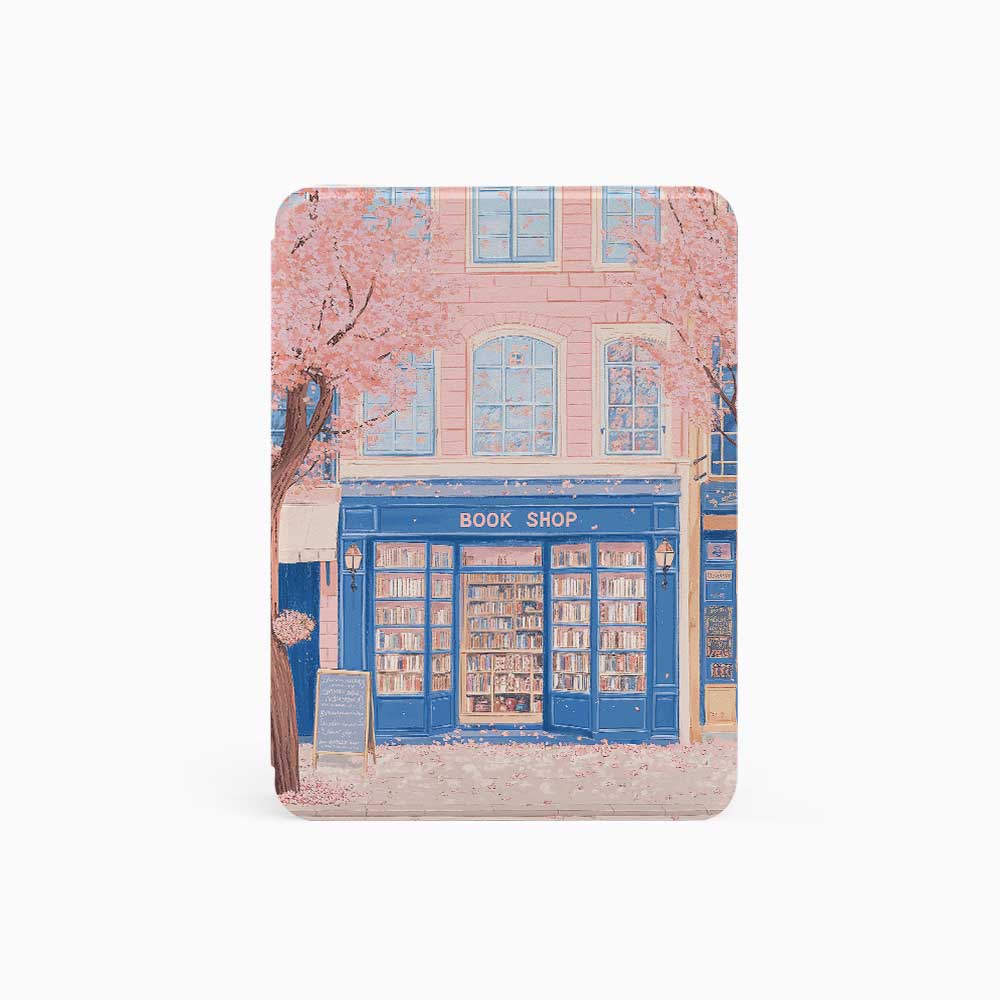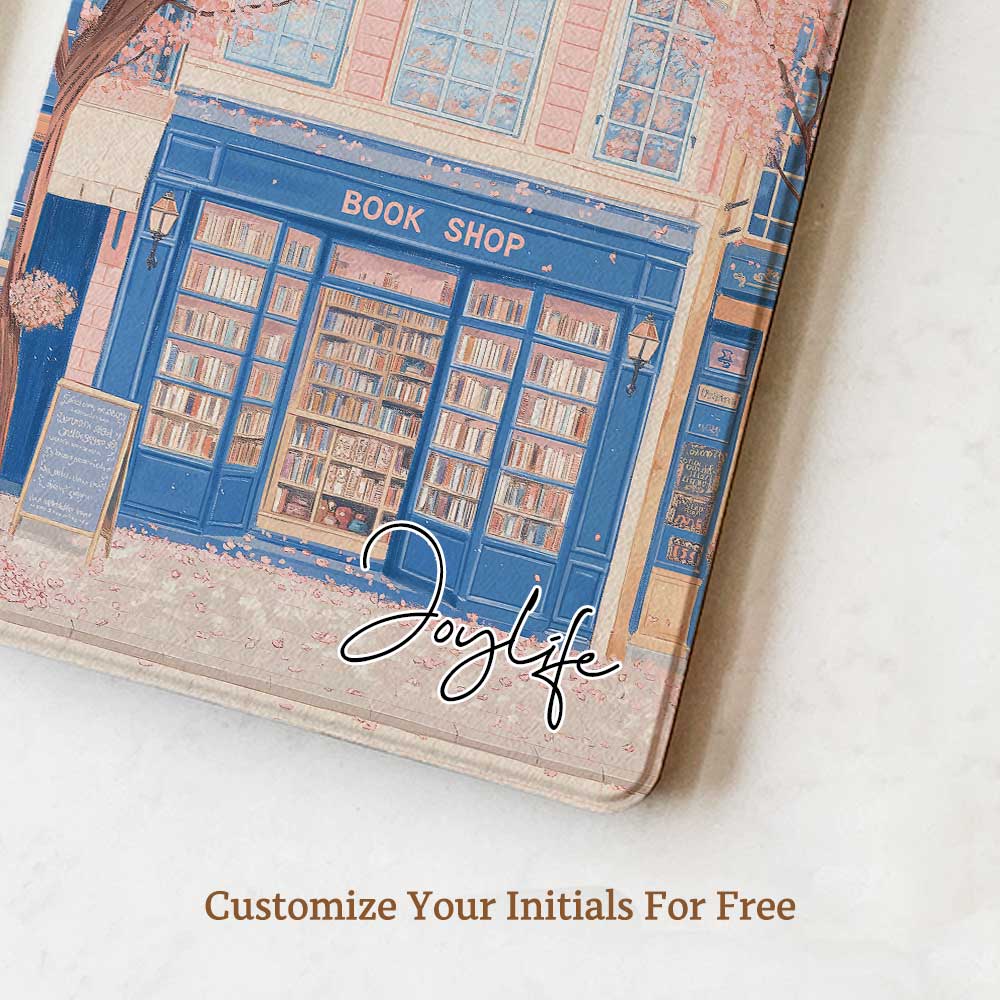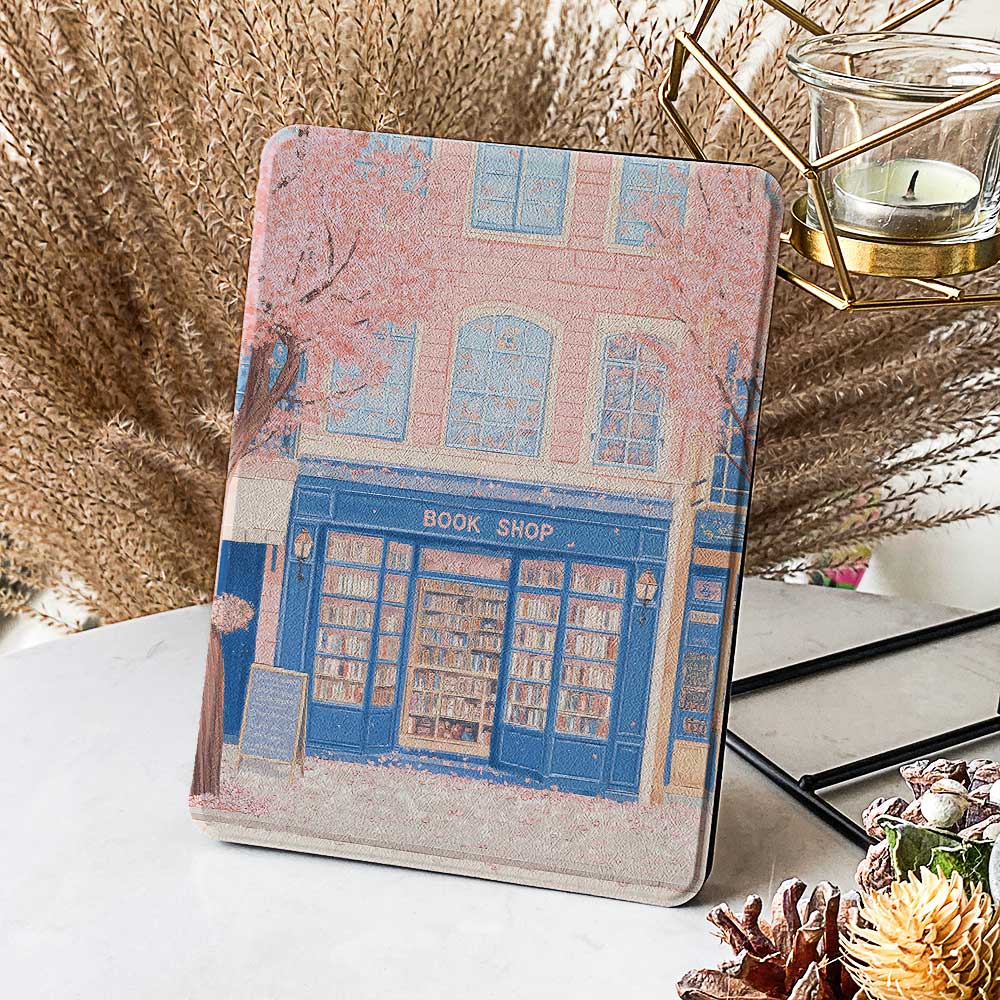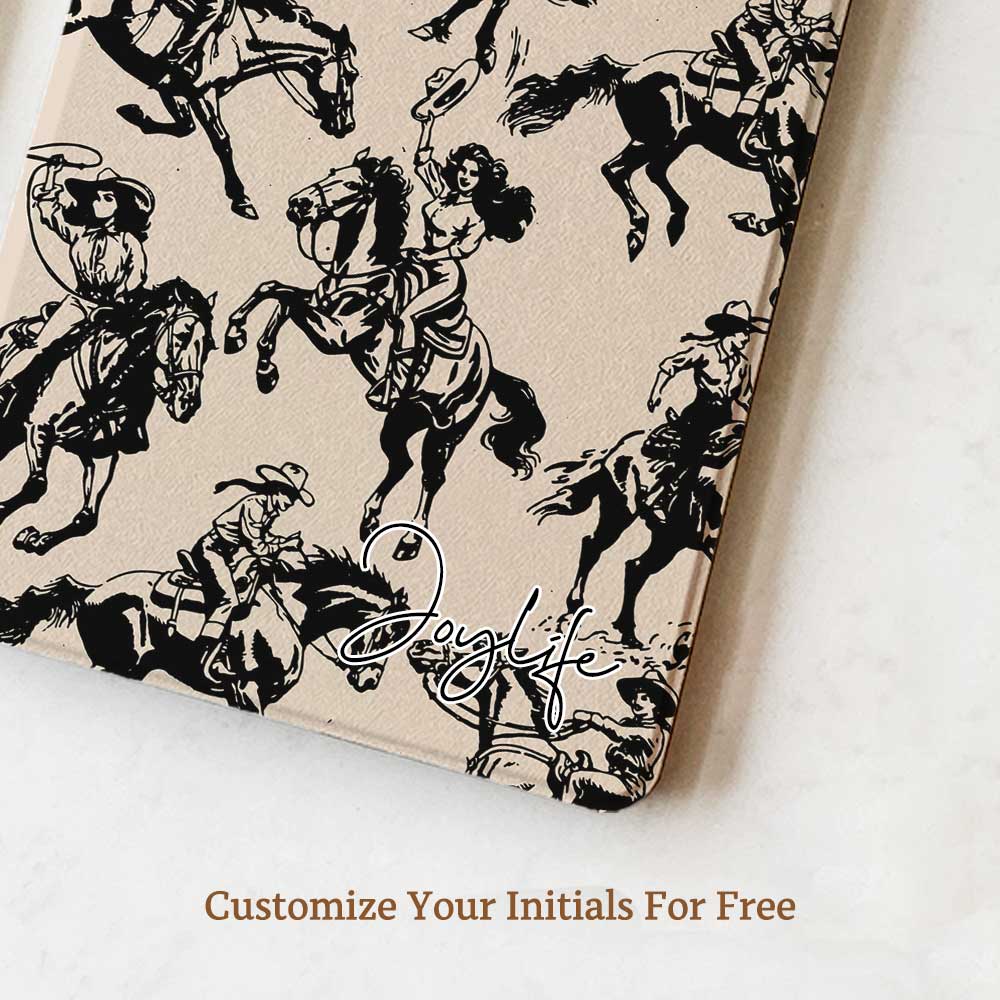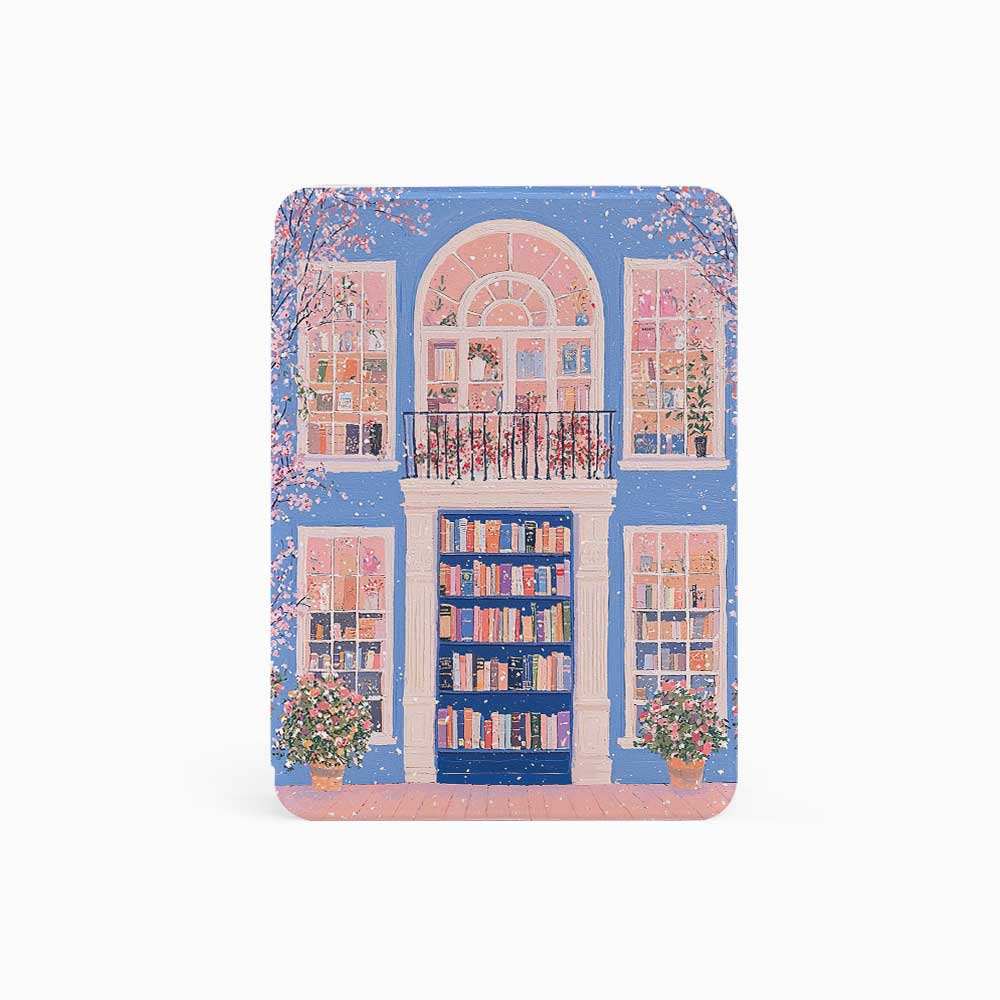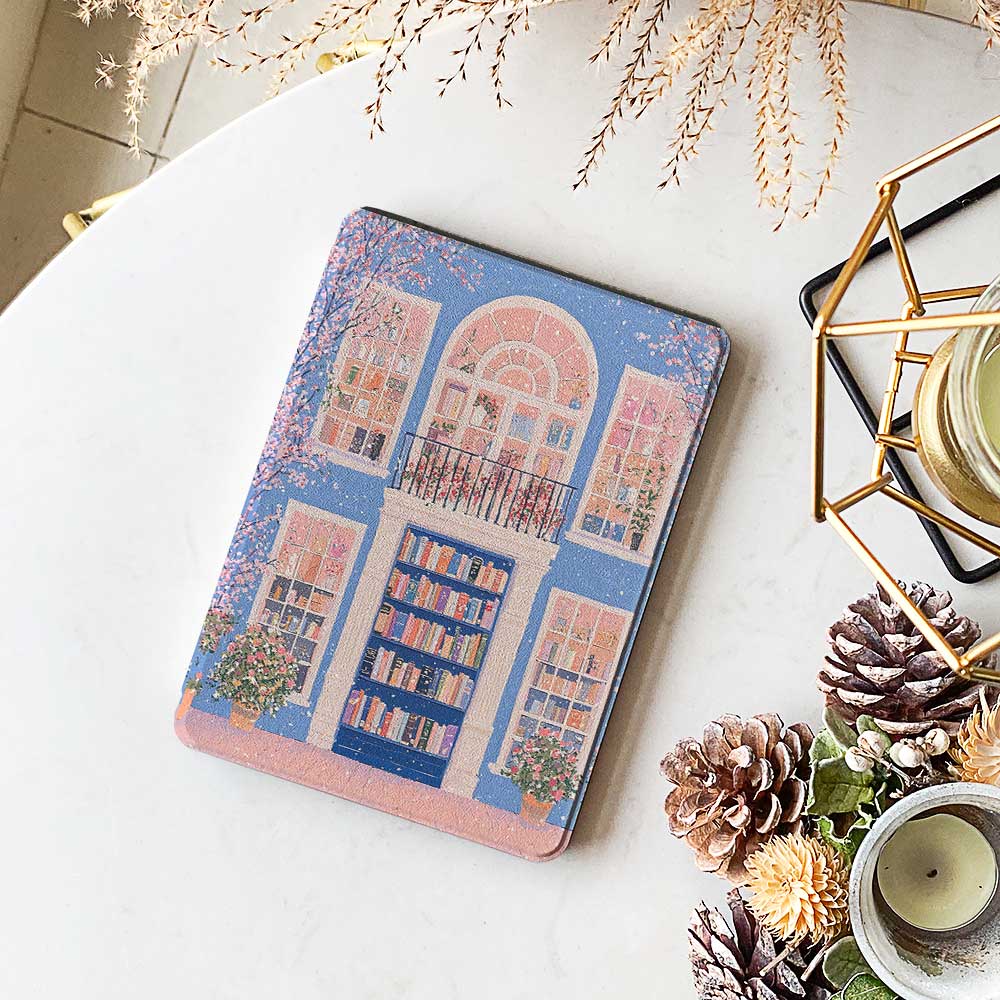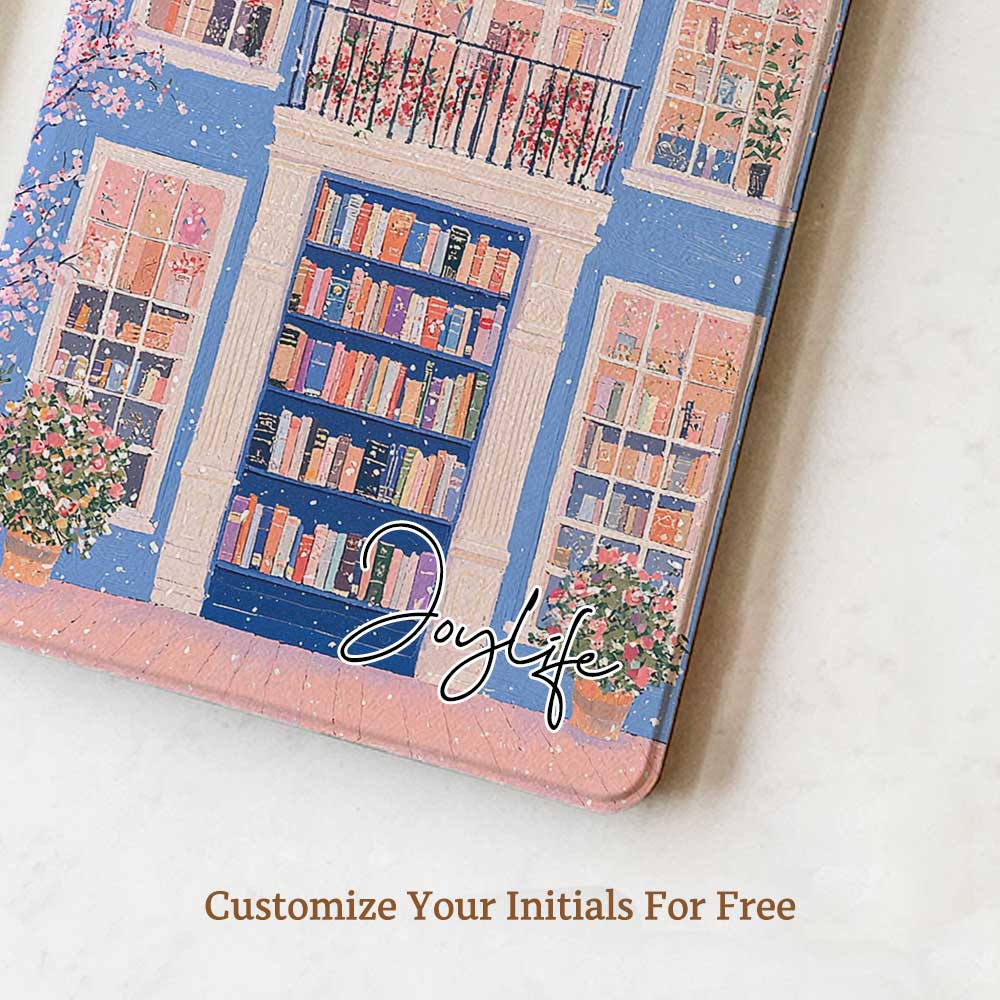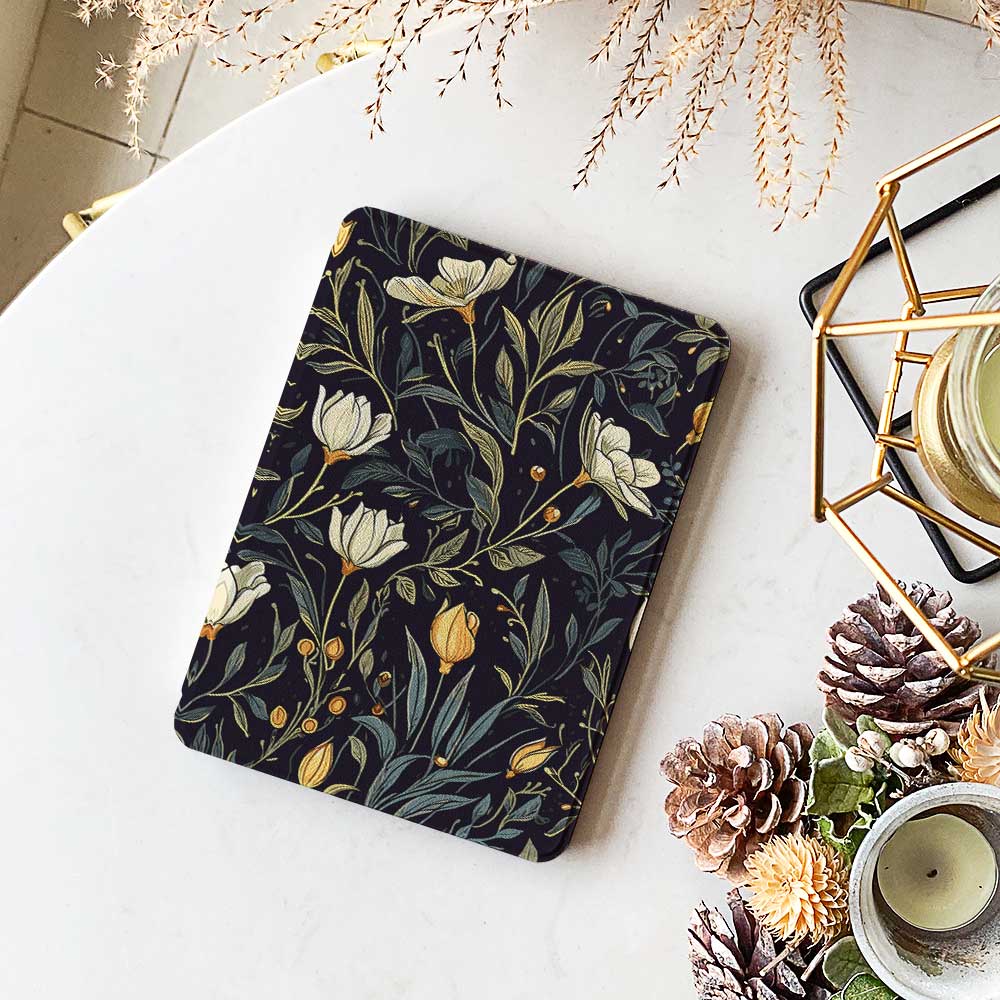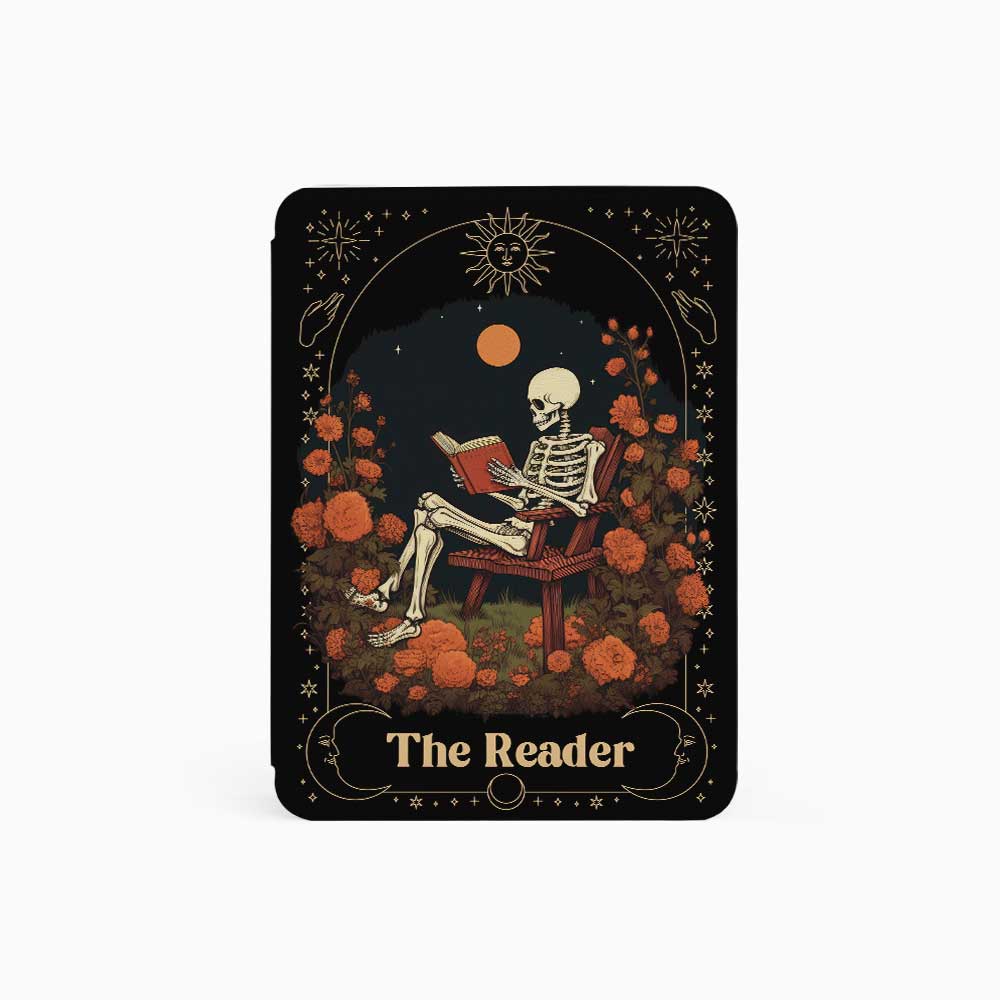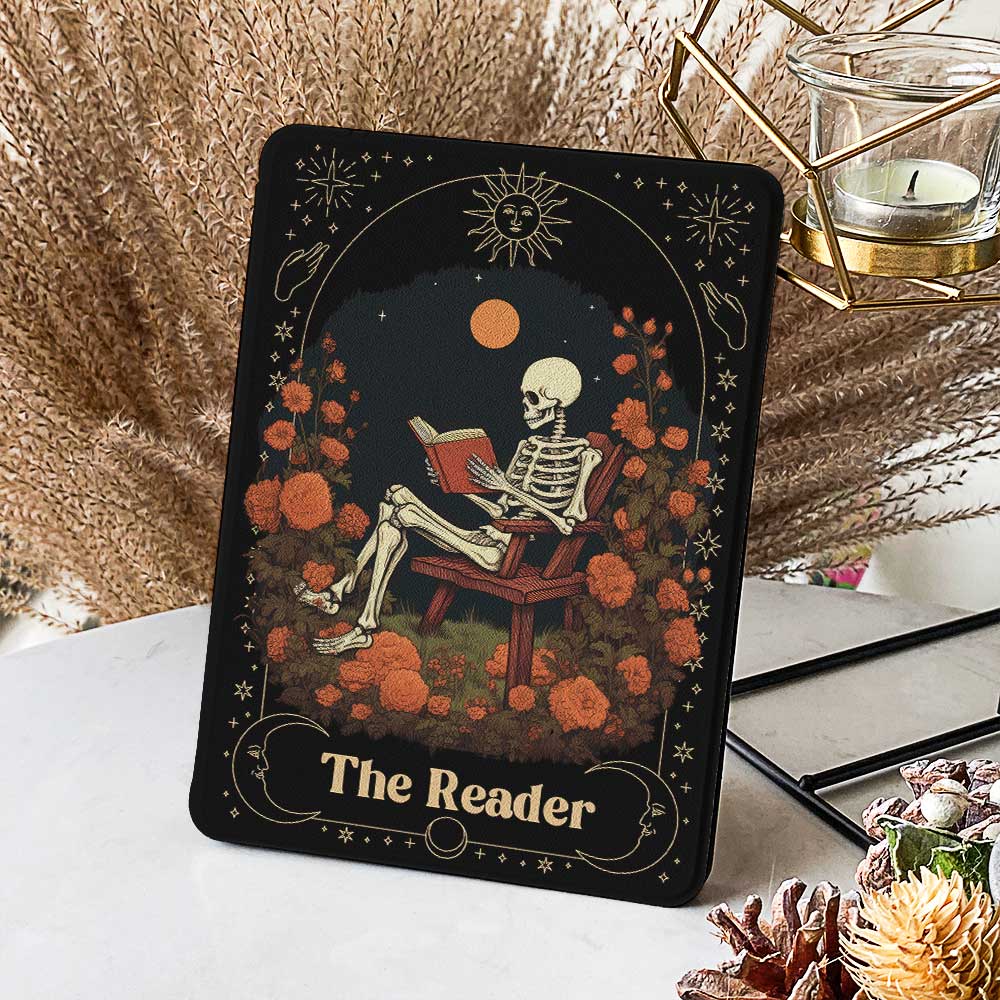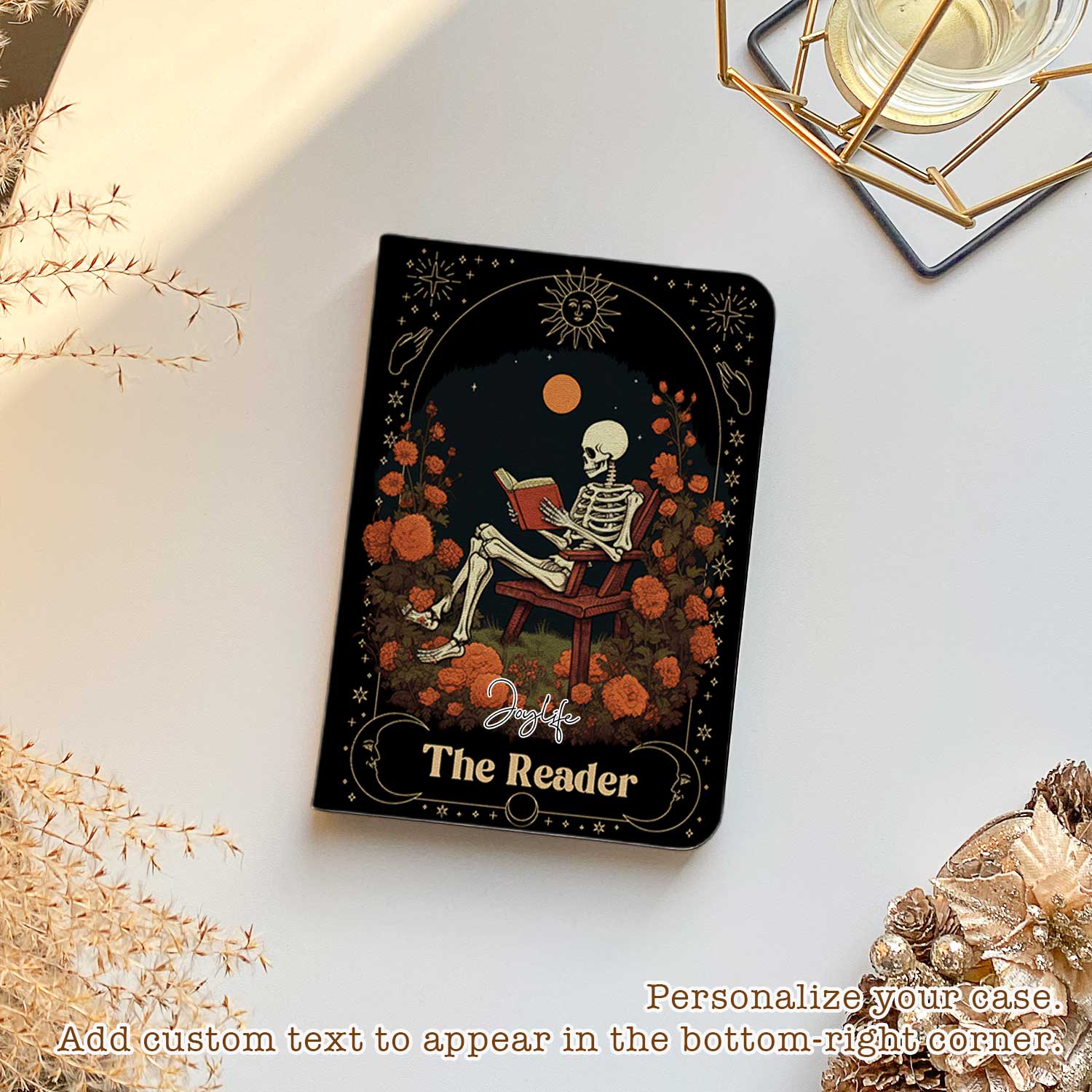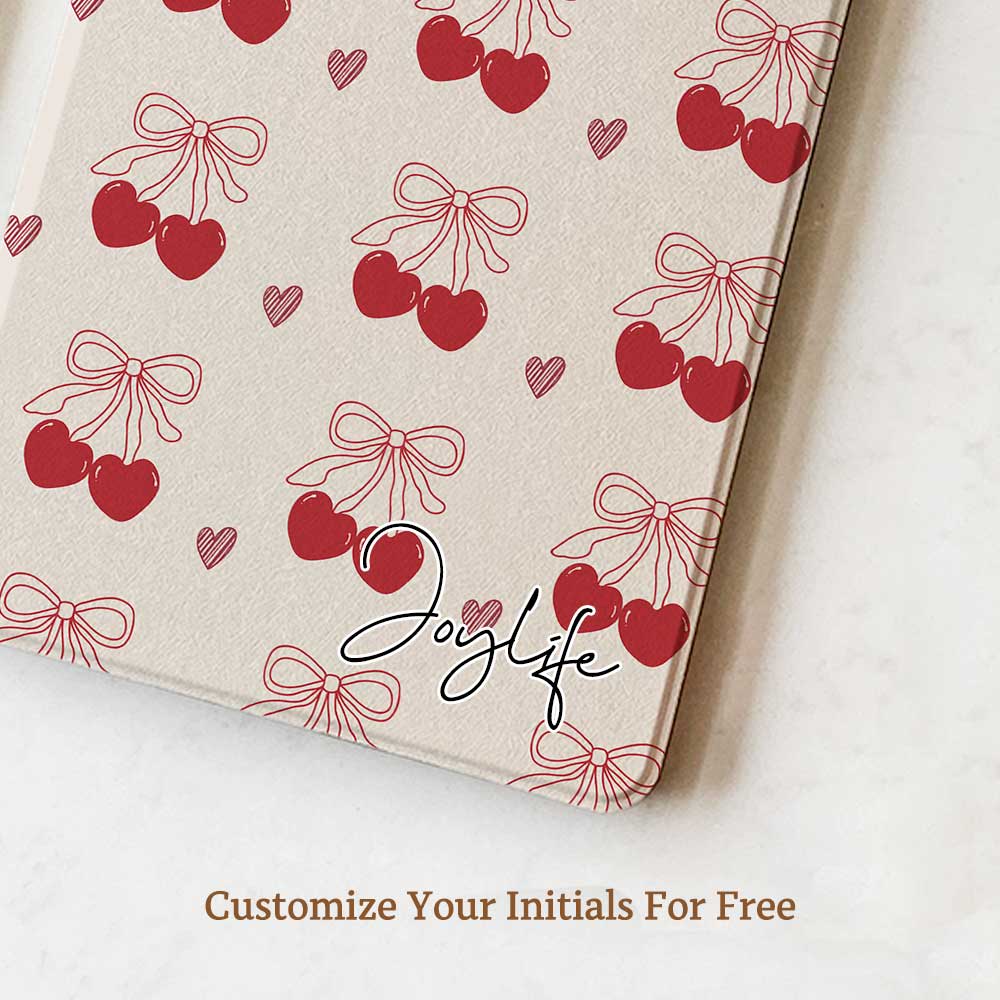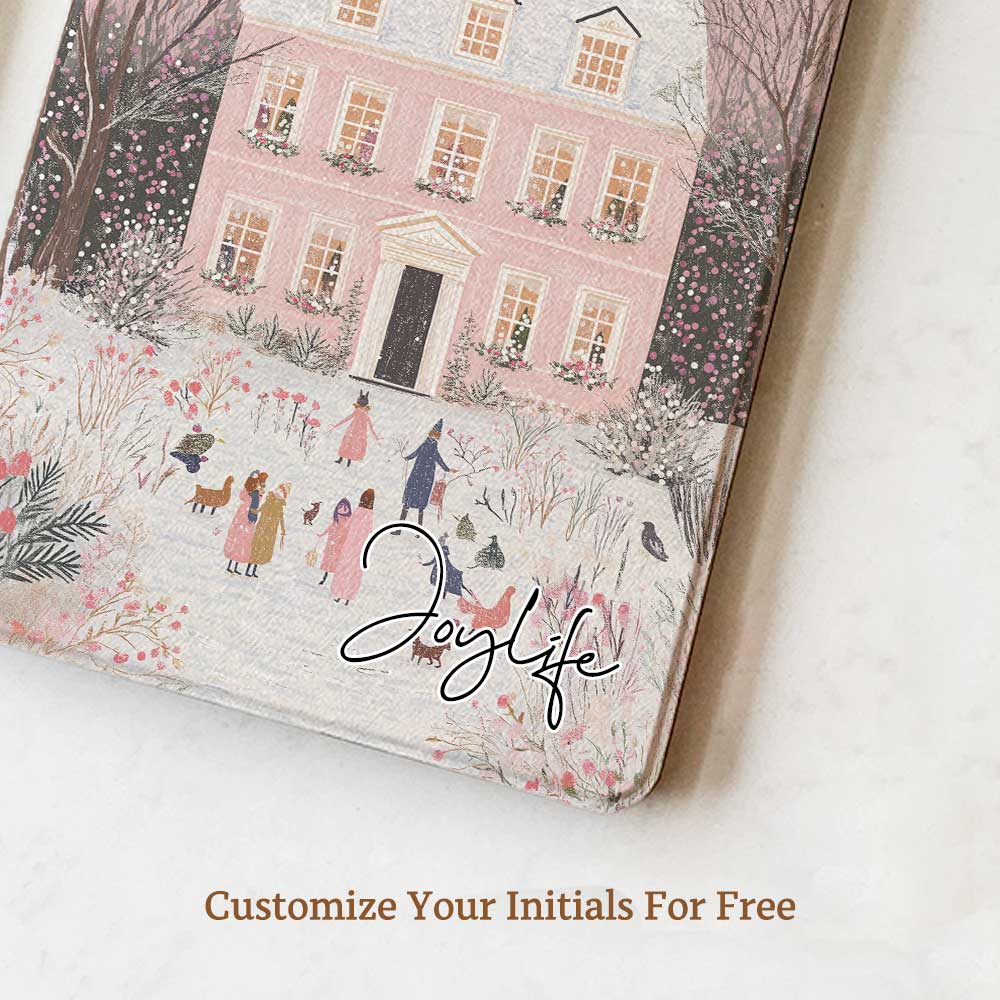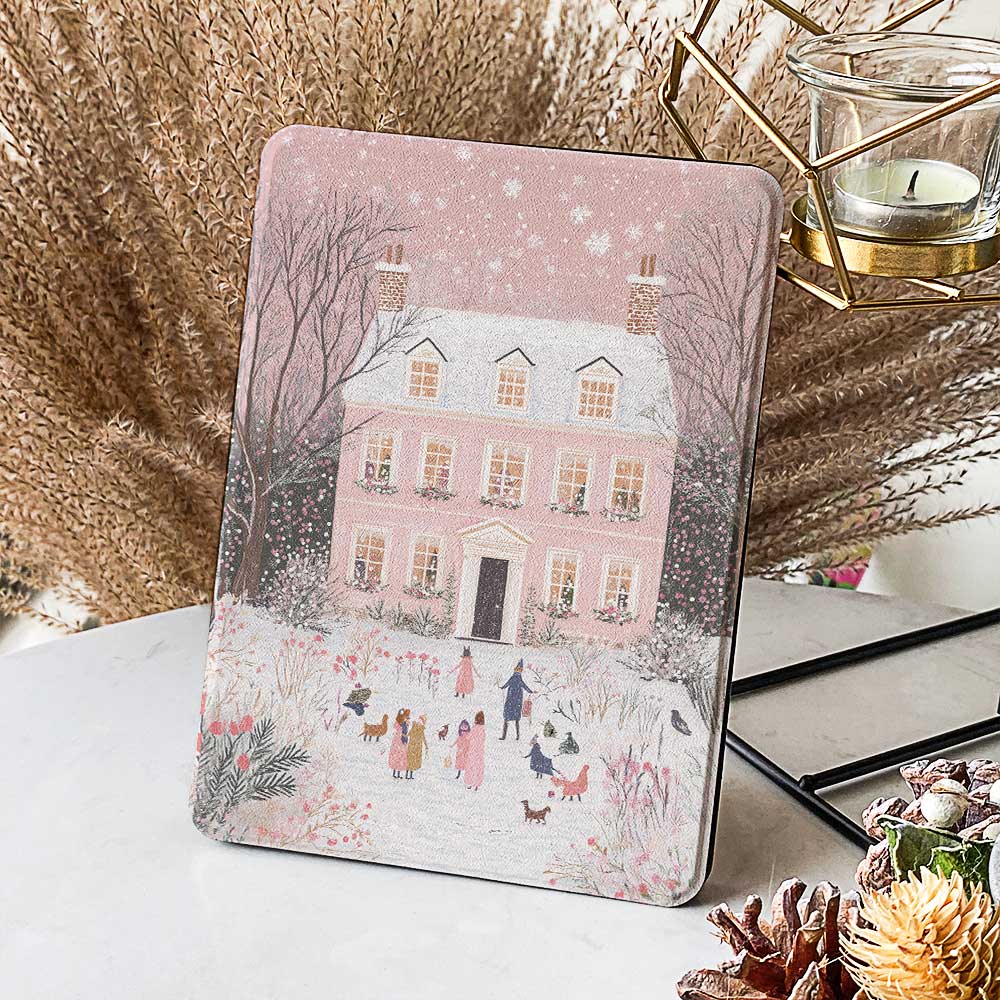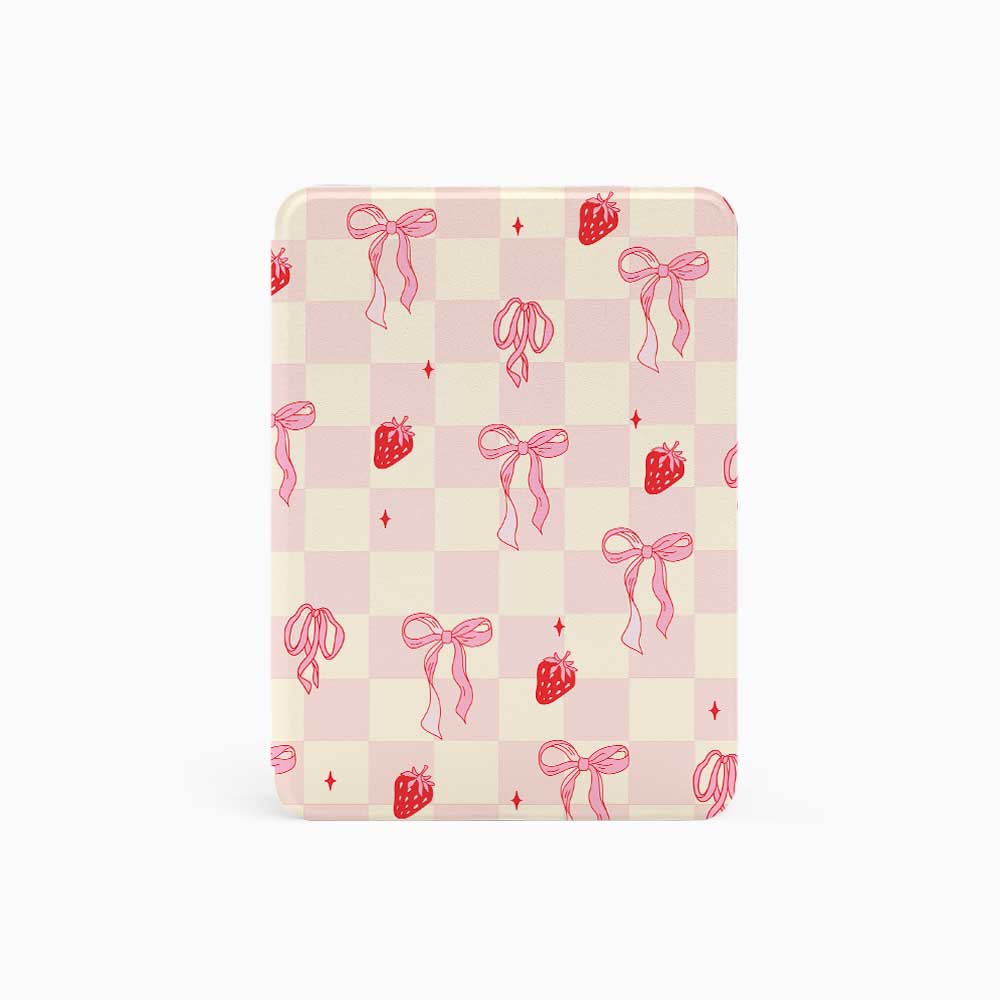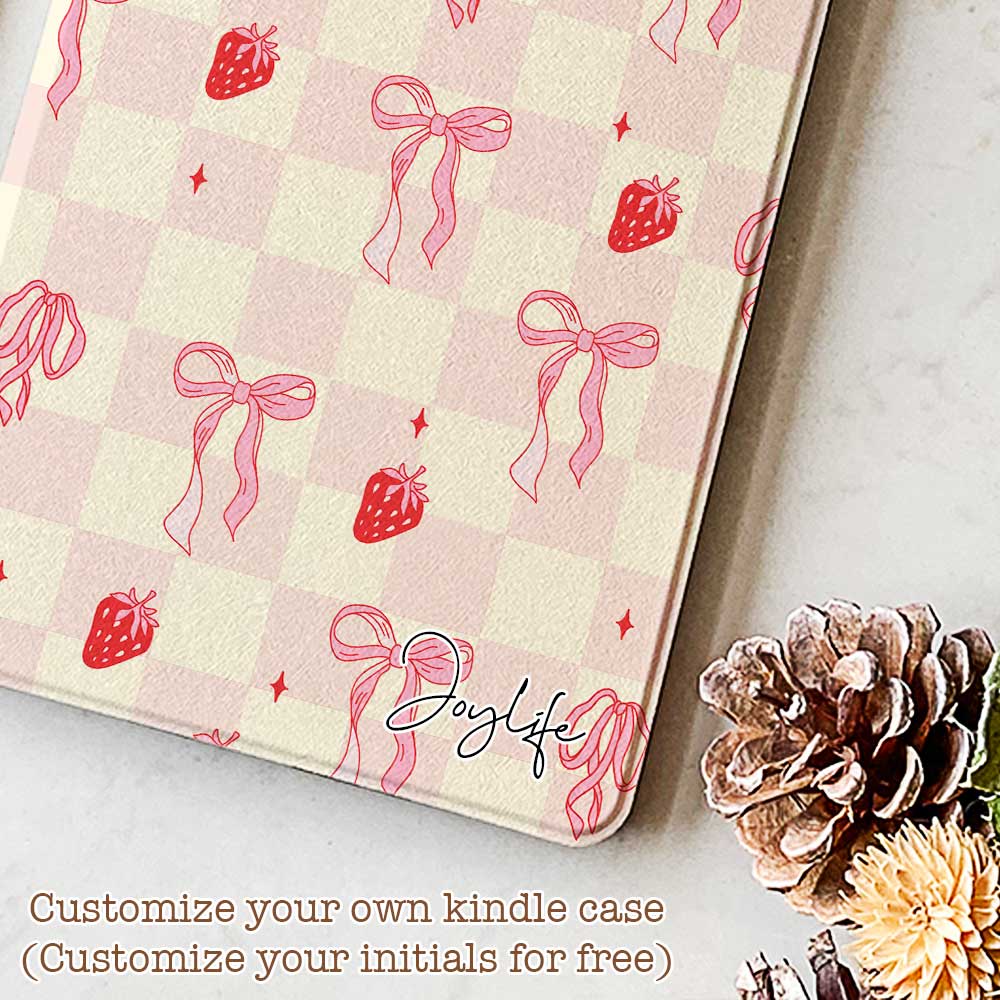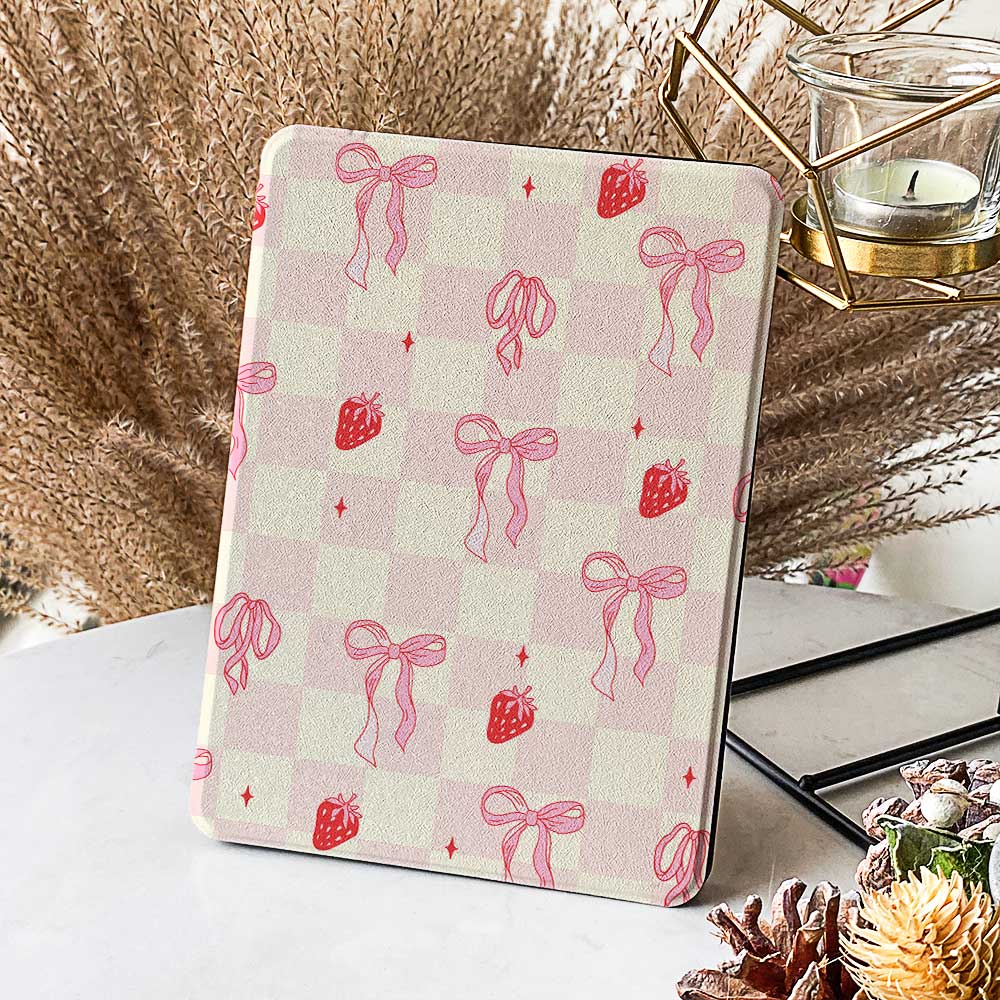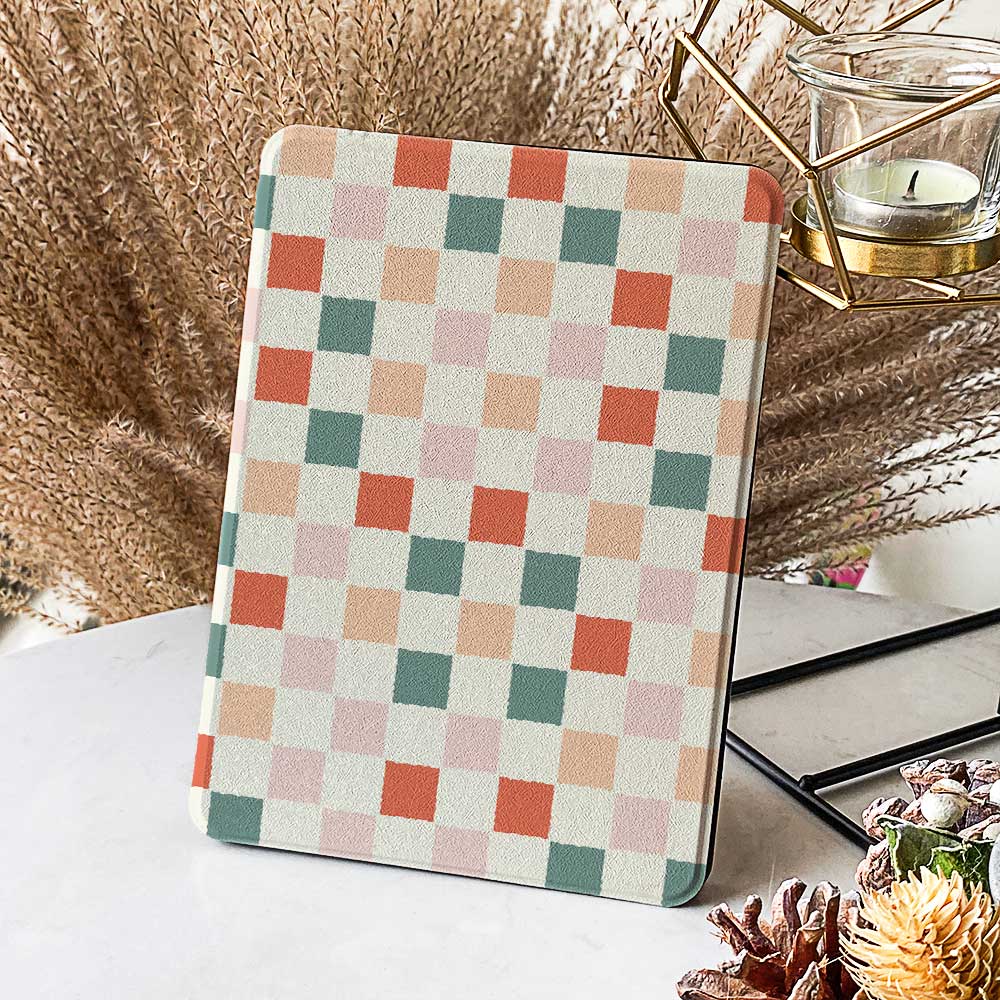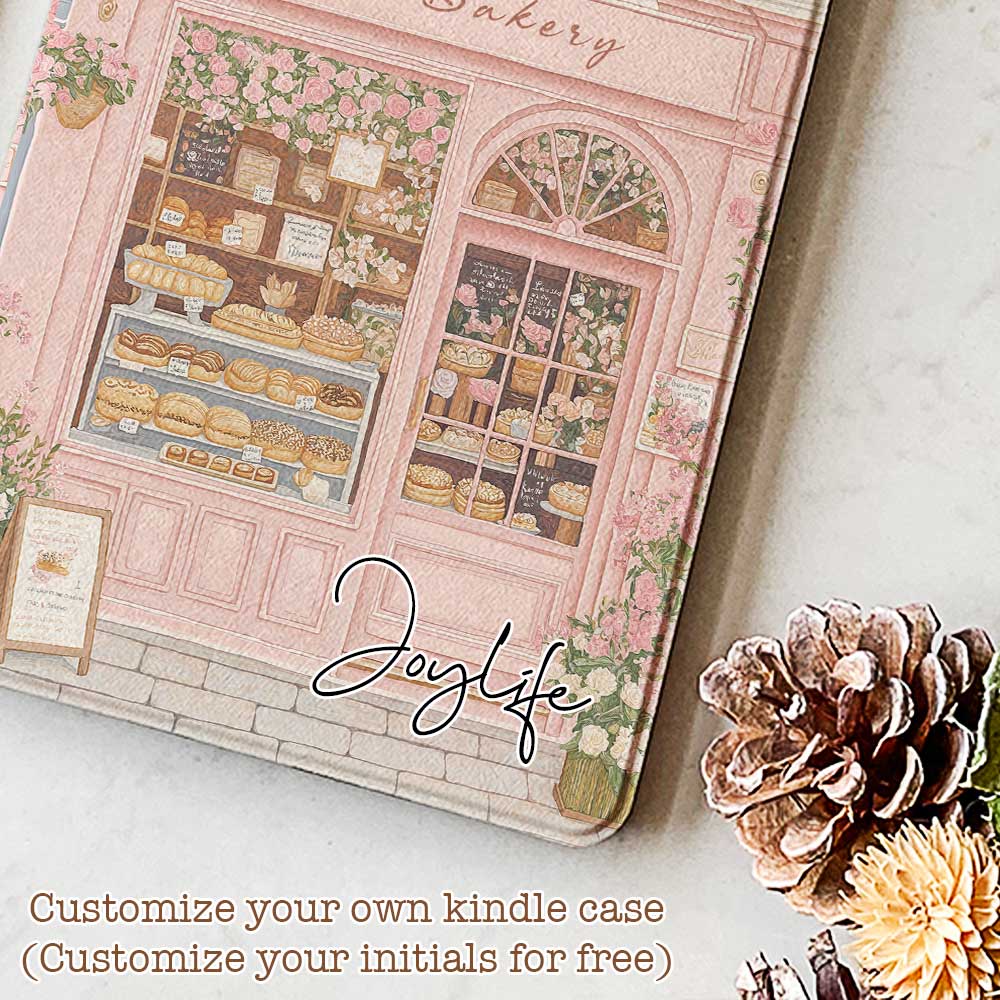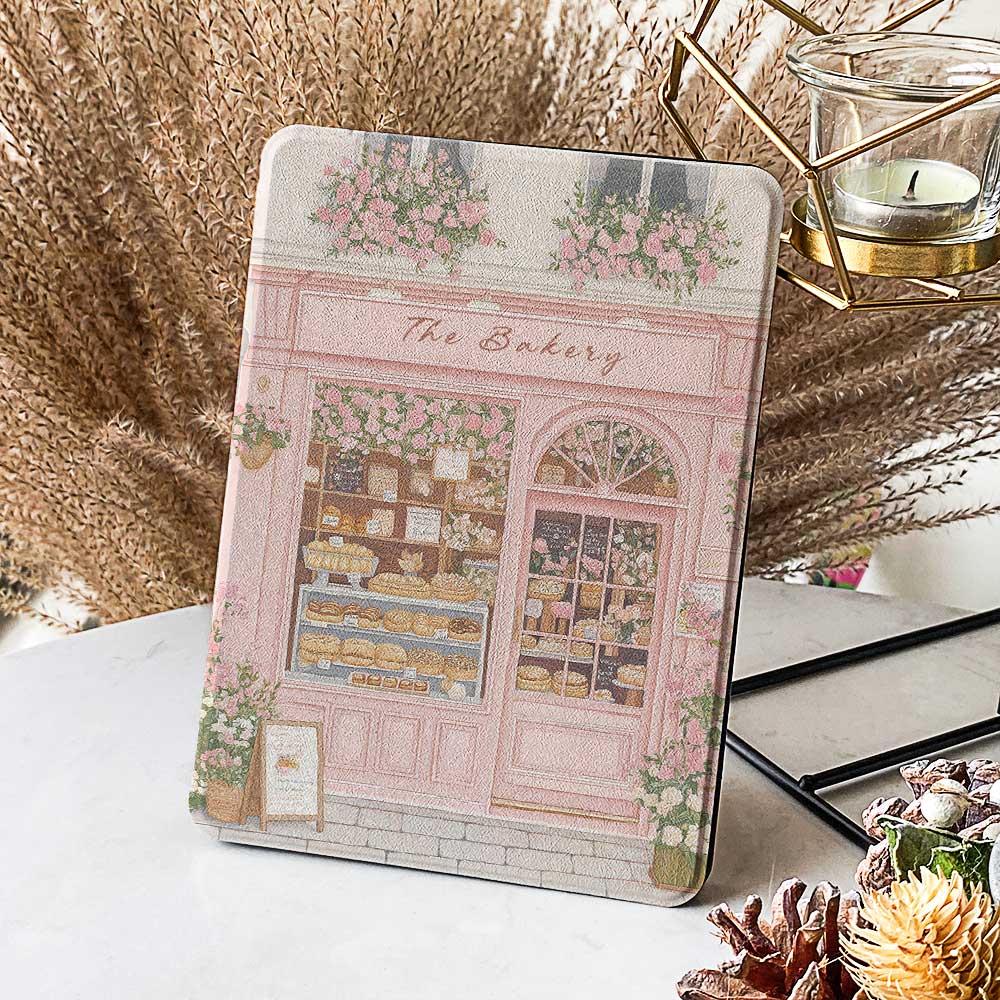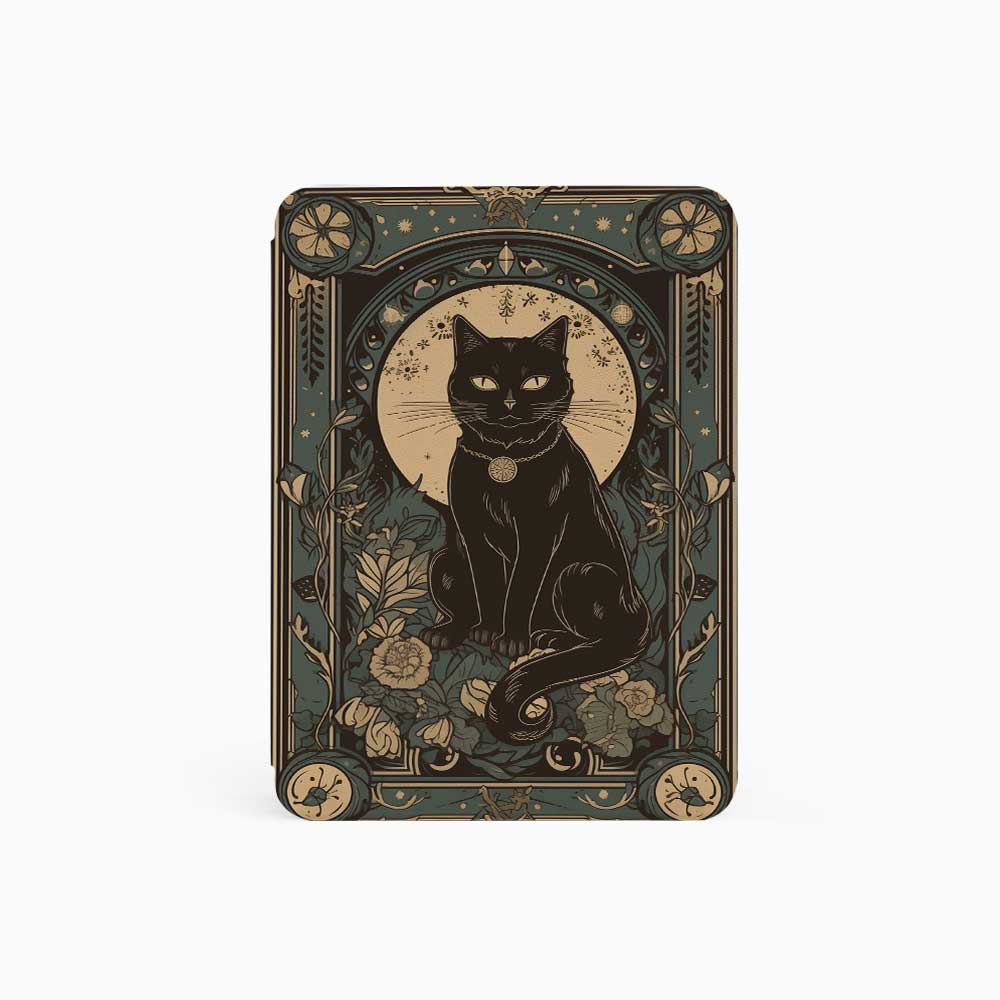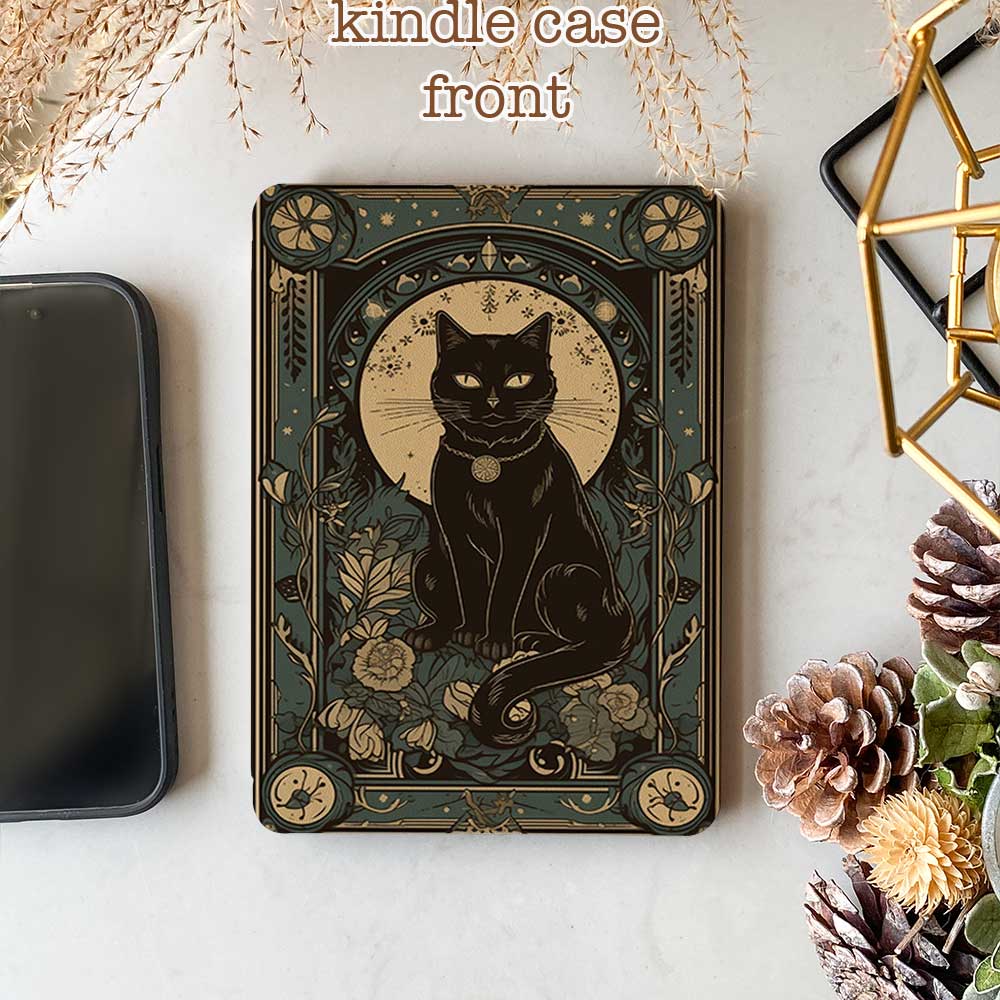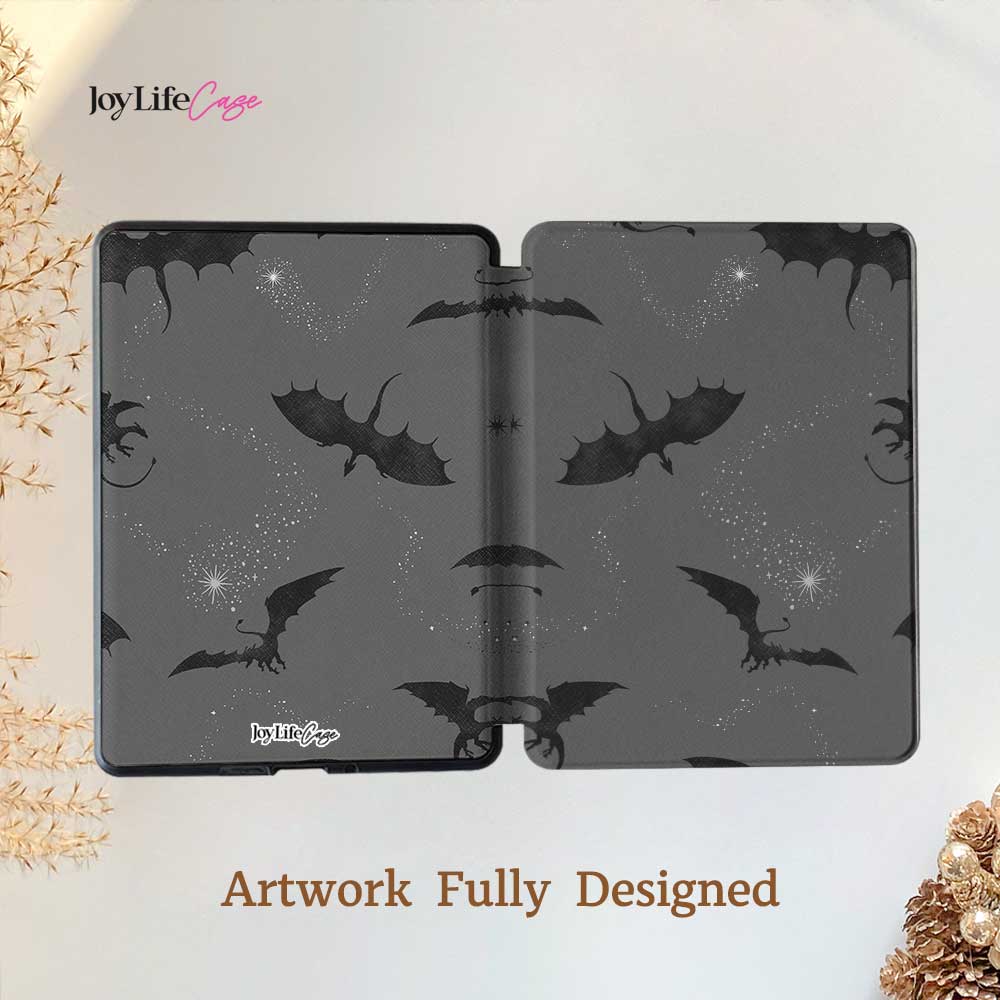326 products
326 products
Sort by:
Your Kindle. Your Style.
Designed to protect, styled to impress — our Joylife cases are made for readers who want it all: aesthetics, comfort, and functionality.
✨ Hundreds of original & trending designs
From soft neutrals to bold statements — find the look that matches your vibe.
Premium Materials, Thoughtful Protection
-
Front cover made from luxe Saffiano vegan leather — anti-fade, scratch-resistant, and buttery smooth.
-
Interior lined with ultra-soft microfiber to shield your screen from dust and scratches.
-
Back shell crafted from shockproof TPU for daily drops and bumps.
-
Want to personalize? Choose the Clear Back option — perfect for DIY art, stickers, or letting your Kindle shine through.
Smarter Features, Better Reading
📌 Magnetic Back Option (Only for Paperwhite 11th Gen / 12th Gen / Colorsoft 2024)
Stronger hold when reading flipped open — no more slipping or wobbling.
💡 Built-in Stand (Also for Paperwhite 12th Gen & Colorsoft 2024)
Read hands-free in bed, at a café, or on the go.
✋ Optional Elastic Hand Strap
Helps reduce hand fatigue or assist with grip — great for one-handed reading or users with mobility concerns.
💤 Auto Sleep/Wake
Save battery and keep your Kindle ready when you are.
🔒 Magnetic Closure
Keeps everything in place — flat, snug, and secure.
Please Note:
📷 Patterns are printed (not textured or embossed).
💬 Real-life product looks even better than the mockups!
📩 Can't find your Kindle model? DM us — we’re here to help.
Read. Style. Repeat.
Designed with love by Joylife case — your Kindle’s favorite outfit.
Your Kindle. Your Style.
Designed to protect, styled to impress — our Joylife cases are made for readers who want it all: aesthetics, comfort, and functionality.
✨ Hundreds of original & trending designs
From soft neutrals to bold statements — find the look that matches your vibe.
Premium Materials, Thoughtful Protection
-
Front cover made from luxe Saffiano vegan leather — anti-fade, scratch-resistant, and buttery smooth.
-
Interior lined with ultra-soft microfiber to shield your screen from dust and scratches.
-
Back shell crafted from shockproof TPU for daily drops and bumps.
-
Want to personalize? Choose the Clear Back option — perfect for DIY art, stickers, or letting your Kindle shine through.
Smarter Features, Better Reading
📌 Magnetic Back Option (Only for Paperwhite 11th Gen / 12th Gen / Colorsoft 2024)
Stronger hold when reading flipped open — no more slipping or wobbling.
💡 Built-in Stand (Also for Paperwhite 12th Gen & Colorsoft 2024)
Read hands-free in bed, at a café, or on the go.
✋ Optional Elastic Hand Strap
Helps reduce hand fatigue or assist with grip — great for one-handed reading or users with mobility concerns.
💤 Auto Sleep/Wake
Save battery and keep your Kindle ready when you are.
🔒 Magnetic Closure
Keeps everything in place — flat, snug, and secure.
Please Note:
📷 Patterns are printed (not textured or embossed).
💬 Real-life product looks even better than the mockups!
📩 Can't find your Kindle model? DM us — we’re here to help.
Read. Style. Repeat.
Designed with love by Joylife case — your Kindle’s favorite outfit.
Your Kindle. Your Style.
Designed to protect, styled to impress — our Joylife cases are made for readers who want it all: aesthetics, comfort, and functionality.
✨ Hundreds of original & trending designs
From soft neutrals to bold statements — find the look that matches your vibe.
Premium Materials, Thoughtful Protection
-
Front cover made from luxe Saffiano vegan leather — anti-fade, scratch-resistant, and buttery smooth.
-
Interior lined with ultra-soft microfiber to shield your screen from dust and scratches.
-
Back shell crafted from shockproof TPU for daily drops and bumps.
-
Want to personalize? Choose the Clear Back option — perfect for DIY art, stickers, or letting your Kindle shine through.
Smarter Features, Better Reading
📌 Magnetic Back Option (Only for Paperwhite 11th Gen / 12th Gen / Colorsoft 2024)
Stronger hold when reading flipped open — no more slipping or wobbling.
💡 Built-in Stand (Also for Paperwhite 12th Gen & Colorsoft 2024)
Read hands-free in bed, at a café, or on the go.
✋ Optional Elastic Hand Strap
Helps reduce hand fatigue or assist with grip — great for one-handed reading or users with mobility concerns.
💤 Auto Sleep/Wake
Save battery and keep your Kindle ready when you are.
🔒 Magnetic Closure
Keeps everything in place — flat, snug, and secure.
Please Note:
📷 Patterns are printed (not textured or embossed).
💬 Real-life product looks even better than the mockups!
📩 Can't find your Kindle model? DM us — we’re here to help.
Read. Style. Repeat.
Designed with love by Joylife case — your Kindle’s favorite outfit.
Your Kindle. Your Style.
Designed to protect, styled to impress — our Joylife cases are made for readers who want it all: aesthetics, comfort, and functionality.
✨ Hundreds of original & trending designs
From soft neutrals to bold statements — find the look that matches your vibe.
Premium Materials, Thoughtful Protection
-
Front cover made from luxe Saffiano vegan leather — anti-fade, scratch-resistant, and buttery smooth.
-
Interior lined with ultra-soft microfiber to shield your screen from dust and scratches.
-
Back shell crafted from shockproof TPU for daily drops and bumps.
-
Want to personalize? Choose the Clear Back option — perfect for DIY art, stickers, or letting your Kindle shine through.
Smarter Features, Better Reading
📌 Magnetic Back Option (Only for Paperwhite 11th Gen / 12th Gen / Colorsoft 2024)
Stronger hold when reading flipped open — no more slipping or wobbling.
💡 Built-in Stand (Also for Paperwhite 12th Gen & Colorsoft 2024)
Read hands-free in bed, at a café, or on the go.
✋ Optional Elastic Hand Strap
Helps reduce hand fatigue or assist with grip — great for one-handed reading or users with mobility concerns.
💤 Auto Sleep/Wake
Save battery and keep your Kindle ready when you are.
🔒 Magnetic Closure
Keeps everything in place — flat, snug, and secure.
Please Note:
📷 Patterns are printed (not textured or embossed).
💬 Real-life product looks even better than the mockups!
📩 Can't find your Kindle model? DM us — we’re here to help.
Read. Style. Repeat.
Designed with love by Joylife case — your Kindle’s favorite outfit.
Your Kindle. Your Style.
Designed to protect, styled to impress — our Joylife cases are made for readers who want it all: aesthetics, comfort, and functionality.
✨ Hundreds of original & trending designs
From soft neutrals to bold statements — find the look that matches your vibe.
Premium Materials, Thoughtful Protection
-
Front cover made from luxe Saffiano vegan leather — anti-fade, scratch-resistant, and buttery smooth.
-
Interior lined with ultra-soft microfiber to shield your screen from dust and scratches.
-
Back shell crafted from shockproof TPU for daily drops and bumps.
-
Want to personalize? Choose the Clear Back option — perfect for DIY art, stickers, or letting your Kindle shine through.
Smarter Features, Better Reading
📌 Magnetic Back Option (Only for Paperwhite 11th Gen / 12th Gen / Colorsoft 2024)
Stronger hold when reading flipped open — no more slipping or wobbling.
💡 Built-in Stand (Also for Paperwhite 12th Gen & Colorsoft 2024)
Read hands-free in bed, at a café, or on the go.
✋ Optional Elastic Hand Strap
Helps reduce hand fatigue or assist with grip — great for one-handed reading or users with mobility concerns.
💤 Auto Sleep/Wake
Save battery and keep your Kindle ready when you are.
🔒 Magnetic Closure
Keeps everything in place — flat, snug, and secure.
Please Note:
📷 Patterns are printed (not textured or embossed).
💬 Real-life product looks even better than the mockups!
📩 Can't find your Kindle model? DM us — we’re here to help.
Read. Style. Repeat.
Designed with love by Joylife case — your Kindle’s favorite outfit.
📚✨ Enjoy reading in style and keep your Kindle protected! ✨📚
🤔 Identify Your Kindle Model
To find your Kindle model number, simply check the back of your device! 🔍
🛠️ Need Help?
You can also find your device info by going to:
Settings > Device Options > Device Info 📲
Double-check and get the perfect fit! 😉💫
Your Kindle. Your Style.
Designed to protect, styled to impress — our Joylife cases are made for readers who want it all: aesthetics, comfort, and functionality.
✨ Hundreds of original & trending designs
From soft neutrals to bold statements — find the look that matches your vibe.
Premium Materials, Thoughtful Protection
-
Front cover made from luxe Saffiano vegan leather — anti-fade, scratch-resistant, and buttery smooth.
-
Interior lined with ultra-soft microfiber to shield your screen from dust and scratches.
-
Back shell crafted from shockproof TPU for daily drops and bumps.
-
Want to personalize? Choose the Clear Back option — perfect for DIY art, stickers, or letting your Kindle shine through.
Smarter Features, Better Reading
📌 Magnetic Back Option (Only for Paperwhite 11th Gen / 12th Gen / Colorsoft 2024)
Stronger hold when reading flipped open — no more slipping or wobbling.
💡 Built-in Stand (Also for Paperwhite 12th Gen & Colorsoft 2024)
Read hands-free in bed, at a café, or on the go.
✋ Optional Elastic Hand Strap
Helps reduce hand fatigue or assist with grip — great for one-handed reading or users with mobility concerns.
💤 Auto Sleep/Wake
Save battery and keep your Kindle ready when you are.
🔒 Magnetic Closure
Keeps everything in place — flat, snug, and secure.
Please Note:
📷 Patterns are printed (not textured or embossed).
💬 Real-life product looks even better than the mockups!
📩 Can't find your Kindle model? DM us — we’re here to help.
Read. Style. Repeat.
Designed with love by Joylife case — your Kindle’s favorite outfit.
📚✨ Enjoy reading in style and keep your Kindle protected! ✨📚
🤔 Identify Your Kindle Model
To find your Kindle model number, simply check the back of your device! 🔍
🛠️ Need Help?
You can also find your device info by going to:
Settings > Device Options > Device Info 📲
Double-check and get the perfect fit! 😉💫
📚✨ Enjoy reading in style and keep your Kindle protected! ✨📚
🤔 Identify Your Kindle Model
To find your Kindle model number, simply check the back of your device! 🔍
🛠️ Need Help?
You can also find your device info by going to:
Settings > Device Options > Device Info 📲
Double-check and get the perfect fit! 😉💫
Your Kindle. Your Style.
Designed to protect, styled to impress — our Joylife cases are made for readers who want it all: aesthetics, comfort, and functionality.
✨ Hundreds of original & trending designs
From soft neutrals to bold statements — find the look that matches your vibe.
Premium Materials, Thoughtful Protection
-
Front cover made from luxe Saffiano vegan leather — anti-fade, scratch-resistant, and buttery smooth.
-
Interior lined with ultra-soft microfiber to shield your screen from dust and scratches.
-
Back shell crafted from shockproof TPU for daily drops and bumps.
-
Want to personalize? Choose the Clear Back option — perfect for DIY art, stickers, or letting your Kindle shine through.
Smarter Features, Better Reading
📌 Magnetic Back Option (Only for Paperwhite 11th Gen / 12th Gen / Colorsoft 2024)
Stronger hold when reading flipped open — no more slipping or wobbling.
💡 Built-in Stand (Also for Paperwhite 12th Gen & Colorsoft 2024)
Read hands-free in bed, at a café, or on the go.
✋ Optional Elastic Hand Strap
Helps reduce hand fatigue or assist with grip — great for one-handed reading or users with mobility concerns.
💤 Auto Sleep/Wake
Save battery and keep your Kindle ready when you are.
🔒 Magnetic Closure
Keeps everything in place — flat, snug, and secure.
Please Note:
📷 Patterns are printed (not textured or embossed).
💬 Real-life product looks even better than the mockups!
📩 Can't find your Kindle model? DM us — we’re here to help.
Read. Style. Repeat.
Designed with love by Joylife case — your Kindle’s favorite outfit.
Your Kindle. Your Style.
Designed to protect, styled to impress — our Joylife cases are made for readers who want it all: aesthetics, comfort, and functionality.
✨ Hundreds of original & trending designs
From soft neutrals to bold statements — find the look that matches your vibe.
Premium Materials, Thoughtful Protection
-
Front cover made from luxe Saffiano vegan leather — anti-fade, scratch-resistant, and buttery smooth.
-
Interior lined with ultra-soft microfiber to shield your screen from dust and scratches.
-
Back shell crafted from shockproof TPU for daily drops and bumps.
-
Want to personalize? Choose the Clear Back option — perfect for DIY art, stickers, or letting your Kindle shine through.
Smarter Features, Better Reading
📌 Magnetic Back Option (Only for Paperwhite 11th Gen / 12th Gen / Colorsoft 2024)
Stronger hold when reading flipped open — no more slipping or wobbling.
💡 Built-in Stand (Also for Paperwhite 12th Gen & Colorsoft 2024)
Read hands-free in bed, at a café, or on the go.
✋ Optional Elastic Hand Strap
Helps reduce hand fatigue or assist with grip — great for one-handed reading or users with mobility concerns.
💤 Auto Sleep/Wake
Save battery and keep your Kindle ready when you are.
🔒 Magnetic Closure
Keeps everything in place — flat, snug, and secure.
Please Note:
📷 Patterns are printed (not textured or embossed).
💬 Real-life product looks even better than the mockups!
📩 Can't find your Kindle model? DM us — we’re here to help.
Read. Style. Repeat.
Designed with love by Joylife case — your Kindle’s favorite outfit.
Your Kindle. Your Style.
Designed to protect, styled to impress — our Joylife cases are made for readers who want it all: aesthetics, comfort, and functionality.
✨ Hundreds of original & trending designs
From soft neutrals to bold statements — find the look that matches your vibe.
Premium Materials, Thoughtful Protection
-
Front cover made from luxe Saffiano vegan leather — anti-fade, scratch-resistant, and buttery smooth.
-
Interior lined with ultra-soft microfiber to shield your screen from dust and scratches.
-
Back shell crafted from shockproof TPU for daily drops and bumps.
-
Want to personalize? Choose the Clear Back option — perfect for DIY art, stickers, or letting your Kindle shine through.
Smarter Features, Better Reading
📌 Magnetic Back Option (Only for Paperwhite 11th Gen / 12th Gen / Colorsoft 2024)
Stronger hold when reading flipped open — no more slipping or wobbling.
💡 Built-in Stand (Also for Paperwhite 12th Gen & Colorsoft 2024)
Read hands-free in bed, at a café, or on the go.
✋ Optional Elastic Hand Strap
Helps reduce hand fatigue or assist with grip — great for one-handed reading or users with mobility concerns.
💤 Auto Sleep/Wake
Save battery and keep your Kindle ready when you are.
🔒 Magnetic Closure
Keeps everything in place — flat, snug, and secure.
Please Note:
📷 Patterns are printed (not textured or embossed).
💬 Real-life product looks even better than the mockups!
📩 Can't find your Kindle model? DM us — we’re here to help.
Read. Style. Repeat.
Designed with love by Joylife case — your Kindle’s favorite outfit.
Your Kindle. Your Style.
Designed to protect, styled to impress — our Joylife cases are made for readers who want it all: aesthetics, comfort, and functionality.
✨ Hundreds of original & trending designs
From soft neutrals to bold statements — find the look that matches your vibe.
Premium Materials, Thoughtful Protection
-
Front cover made from luxe Saffiano vegan leather — anti-fade, scratch-resistant, and buttery smooth.
-
Interior lined with ultra-soft microfiber to shield your screen from dust and scratches.
-
Back shell crafted from shockproof TPU for daily drops and bumps.
-
Want to personalize? Choose the Clear Back option — perfect for DIY art, stickers, or letting your Kindle shine through.
Smarter Features, Better Reading
📌 Magnetic Back Option (Only for Paperwhite 11th Gen / 12th Gen / Colorsoft 2024)
Stronger hold when reading flipped open — no more slipping or wobbling.
💡 Built-in Stand (Also for Paperwhite 12th Gen & Colorsoft 2024)
Read hands-free in bed, at a café, or on the go.
✋ Optional Elastic Hand Strap
Helps reduce hand fatigue or assist with grip — great for one-handed reading or users with mobility concerns.
💤 Auto Sleep/Wake
Save battery and keep your Kindle ready when you are.
🔒 Magnetic Closure
Keeps everything in place — flat, snug, and secure.
Please Note:
📷 Patterns are printed (not textured or embossed).
💬 Real-life product looks even better than the mockups!
📩 Can't find your Kindle model? DM us — we’re here to help.
Read. Style. Repeat.
Designed with love by Joylife case — your Kindle’s favorite outfit.
📚✨ Enjoy reading in style and keep your Kindle protected! ✨📚
🤔 Identify Your Kindle Model
To find your Kindle model number, simply check the back of your device! 🔍
🛠️ Need Help?
You can also find your device info by going to:
Settings > Device Options > Device Info 📲
Double-check and get the perfect fit! 😉💫
Your Kindle. Your Style.
Designed to protect, styled to impress — our Joylife cases are made for readers who want it all: aesthetics, comfort, and functionality.
✨ Hundreds of original & trending designs
From soft neutrals to bold statements — find the look that matches your vibe.
Premium Materials, Thoughtful Protection
-
Front cover made from luxe Saffiano vegan leather — anti-fade, scratch-resistant, and buttery smooth.
-
Interior lined with ultra-soft microfiber to shield your screen from dust and scratches.
-
Back shell crafted from shockproof TPU for daily drops and bumps.
-
Want to personalize? Choose the Clear Back option — perfect for DIY art, stickers, or letting your Kindle shine through.
Smarter Features, Better Reading
📌 Magnetic Back Option (Only for Paperwhite 11th Gen / 12th Gen / Colorsoft 2024)
Stronger hold when reading flipped open — no more slipping or wobbling.
💡 Built-in Stand (Also for Paperwhite 12th Gen & Colorsoft 2024)
Read hands-free in bed, at a café, or on the go.
✋ Optional Elastic Hand Strap
Helps reduce hand fatigue or assist with grip — great for one-handed reading or users with mobility concerns.
💤 Auto Sleep/Wake
Save battery and keep your Kindle ready when you are.
🔒 Magnetic Closure
Keeps everything in place — flat, snug, and secure.
Please Note:
📷 Patterns are printed (not textured or embossed).
💬 Real-life product looks even better than the mockups!
📩 Can't find your Kindle model? DM us — we’re here to help.
Read. Style. Repeat.
Designed with love by Joylife case — your Kindle’s favorite outfit.
📚✨ Enjoy reading in style and keep your Kindle protected! ✨📚
🤔 Identify Your Kindle Model
To find your Kindle model number, simply check the back of your device! 🔍
🛠️ Need Help?
You can also find your device info by going to:
Settings > Device Options > Device Info 📲
Double-check and get the perfect fit! 😉💫
📚✨ Enjoy reading in style and keep your Kindle protected! ✨📚
🤔 Identify Your Kindle Model
To find your Kindle model number, simply check the back of your device! 🔍
🛠️ Need Help?
You can also find your device info by going to:
Settings > Device Options > Device Info 📲
Double-check and get the perfect fit! 😉💫
Showing 18/326